SimpleumCheck - The free security advisor for Mac

SimpleumCheck
SimpleumCheck checks the security settings on your Mac in three stages and gives you recommendations on how you can improve your security even further.
The results of the basic, professional, and paranoid check will help you to make your Mac the right fit for your needs.
FREE
SimpleumCheck – get to know your Mac better
Knowledge protects
We have developed SimpleumCheck to give you a little insight into which security settings exist and which ones you have activated. It is very important to us that SimpleumCheck is also seen as a kind of “learning program”. Now you can get a little deeper into how the computer and various programs work, and get information about security settings with the help of the action instructions.
Unfortunately, it will be necessary in the future for us all to know better how the computer works in depth and what effects various settings have.
Security Advisor for macOS
Private and Business
SimpleumCheck is a free “security advisor” for Mac. This resourceful little program makes a security check on the computer and shows you what security settings you should make.
On our website we inform in detailed F.A.Q. articles about where and how you can change the settings.
SimpleumCheck is suitable for the private user (Basic-check) as well as for business use (Professional-check). The Paranoid check is aimed at people with very profound computer knowledge and/or special protection needs.

Security versus ease of use and functionality
The Security triangle
Perfect security is a great idea but difficult to implement in practice. Few users will accept it before they can work with the computer to make twenty settings, perhaps on a daily basis. It is always important to establish a balance between ease of use, functionality and security.
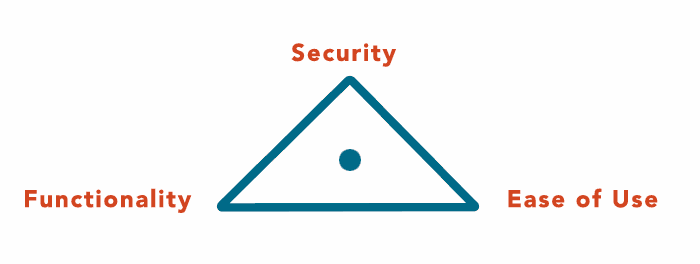
The security triangle model is defined by three cornerstones: security, ease of use and functionality. For the user it is most comfortable when the ball rests harmoniously in the middle.
For example, if Bluetooth is turned off, ease of use and functionality are lost, but further security is gained.
If you want to protect your files, take a look at our encryption apps SimpleumSafe for Mac and iOS.
Basic-, Professional- and Paranoid-Check
Currently, seventy parameters are checked
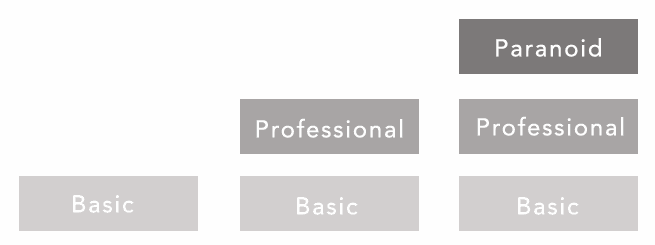
Basic-Check, Professional-Check and Paranoid-Check provide enlightenment and certainly also some astonishment about which security settings are not enabled by default. All three stages of the checks are always automatically run. You can decide what recommendations you want to follow. The Basic-Check and the corresponding changes of the settings are recommended for each user.
The Professional-Check is particularly valid for professional/business use and is also aimed for secret holder etc… However, we recommend that each user also look at these results and consider the recommendations.
Those who would like to follow the recommendations of the Paranoid-Check are ready to give up comfort and functionality for a high level of security. Here, for example, Bluetooth and the microphone are turned off.
How can I improve the security of my Mac?
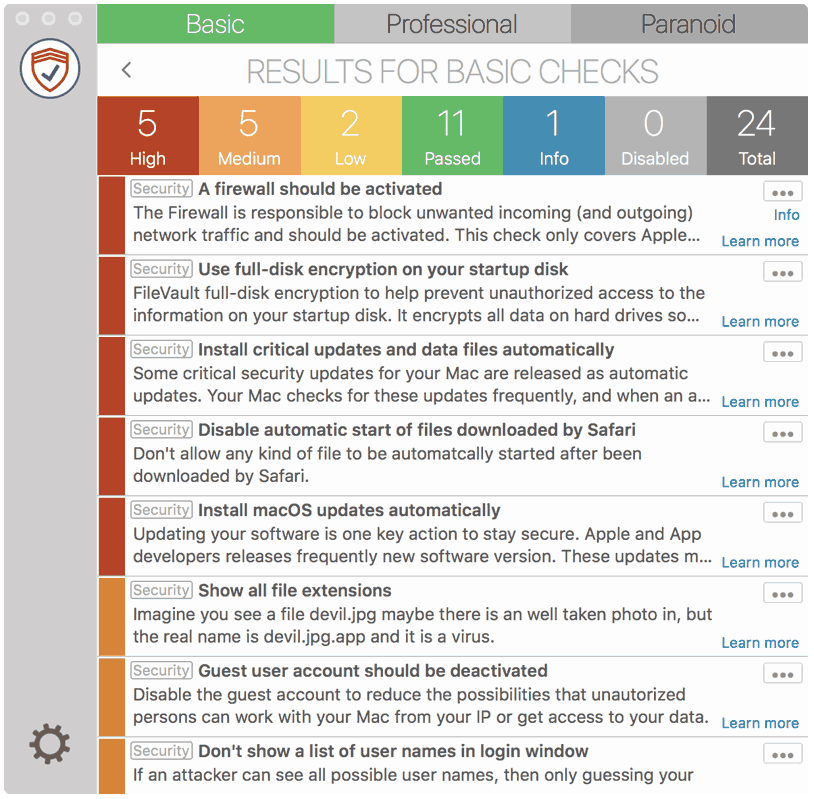
Detailed test results
The test results give you step-by-step information about which setting has been checked. If, for example, the “firewall” is activated, the password hint is displayed?
A click on “Learn More” will show you what you need to turn on or off to improve the security of your Mac.
SimpleumCheck easy and free download

Would you also like to learn more about configuring security settings on your Mac?
Then download the useful little helper SimpleumCheck now.
Voices about SimpleumCheck
You find SimpleumCheck helpful and want to write a review?
We are happy if you like SimpleumCheck. If you would like to share your opinion with other users, or if you would like to write a recommendation, please send us an email with your rating, which we can use on our website.
Do you have questions and/or suggestions for SimpleumCheck? We invite you to send us an e-mail to: support@simpleum.com.
Join?
Would you like more checks? Then send us an email to support@simpleum.com
Would you like to contribute checks?
SimpleumCheck uses a file format defined by Simpleum, which describes the checks. The checks contained in SimpleumCheck will be publicly viewable on GitHub SimpleumCheck Checks at GitHub.
Operation and data protection
To check the security settings of your Mac, SimpleumCheck queries the contents of different files or determines the settings by querying different programs. SimpleumCheck does not make any changes to files or other settings.
The data retrieved by SimpleumCheck will remain on your Mac. No data is transferred to any server.
Internet Connections SimpleumCheck can call:
- Check whether an updated version of SimpleumCheck exists. This check for an updated version can be turned off.
- Click on the “Learn More” button to show an explanatory article using your default browser to view the corresponding article.



