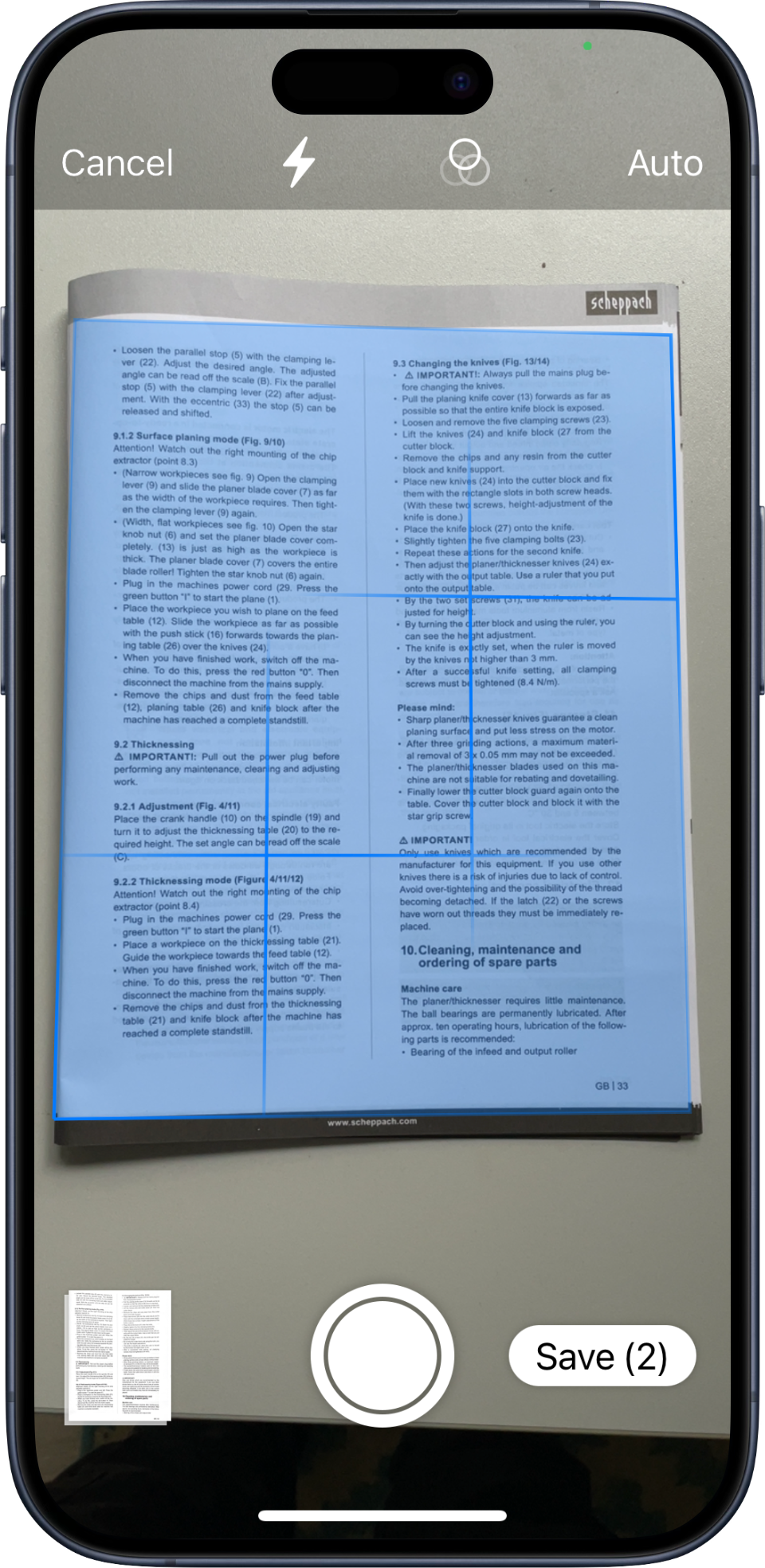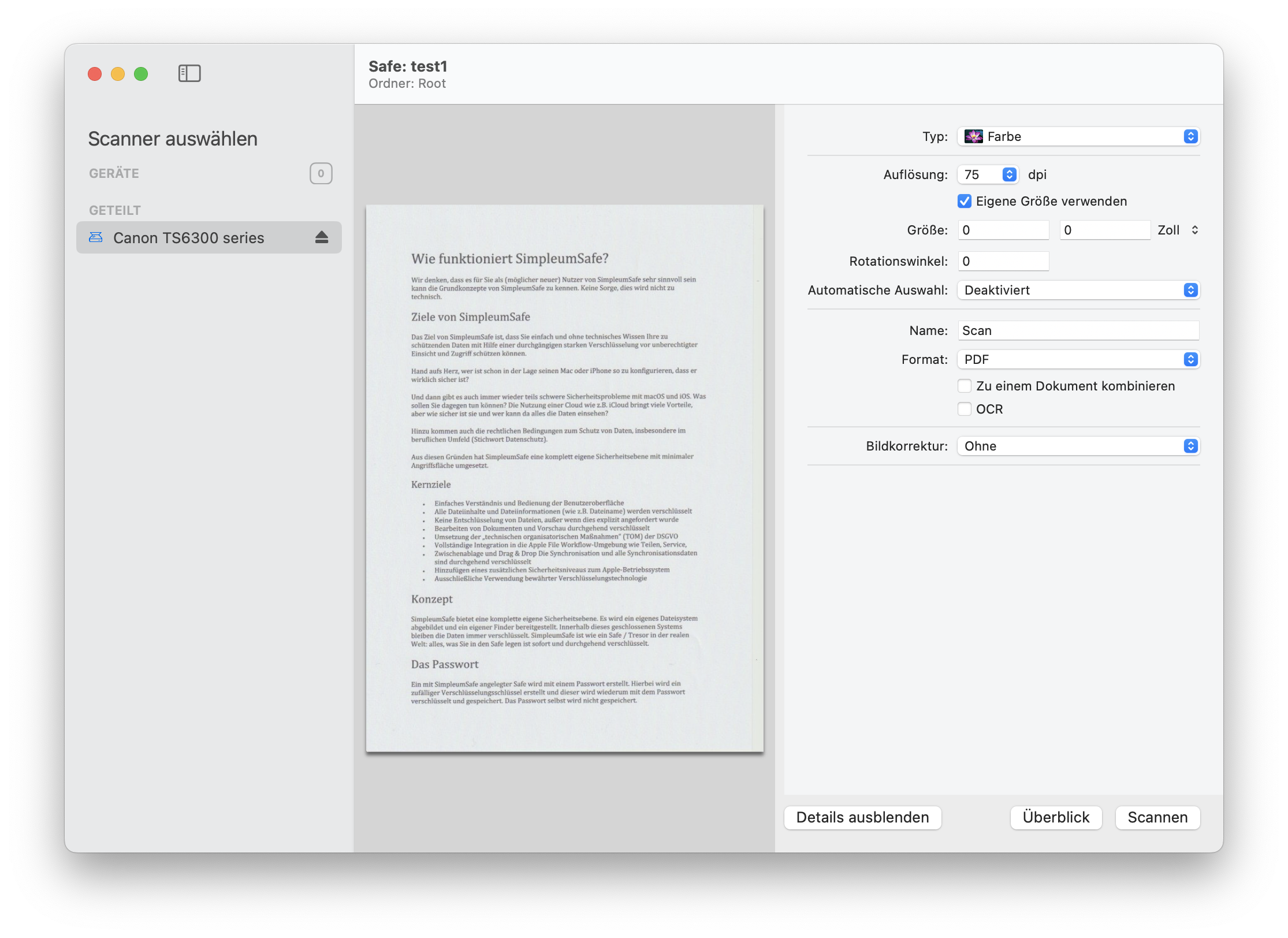Best encryption software for Mac, iPhone, iPad and Vision Pro to encrypt your files and folders
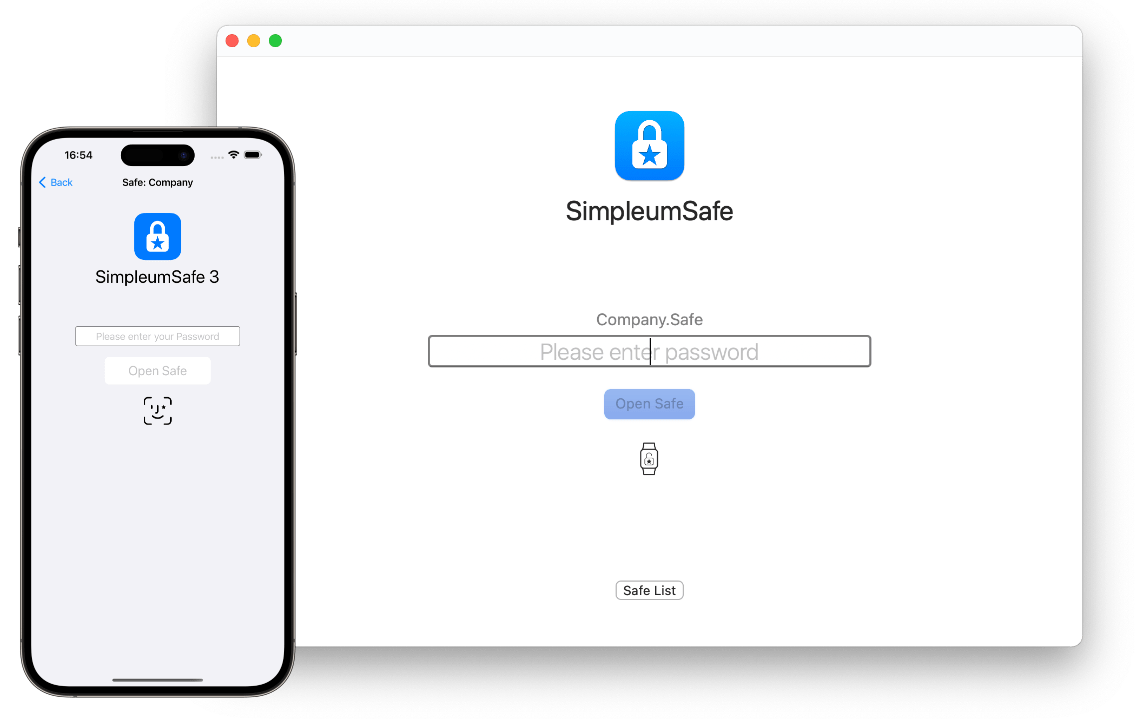

Nobody else sees your data
You want to protect your data without having to worry about the details?
Leave the protection to SimpleumSafe with its unique security features.
Some things often go wrong when it comes to data protection
This can cause enormous damage to your reputation or have massive legal implications.
Encryption alone is not enough. Protecting your data when viewing, organizing or editing is just as crucial. It is extremely important not to leave any digital traces and, even in the event of a Trojan infection, to ensure that your files do not reach the Internet unnoticed.
SimpleumSafe protects your data throughout including when viewing and editing as well as when backing up data and on the USB stick. Instead of careless actions putting your data at risk, SimpleumSafe uses many best practices for data protection so you don’t have to worry about it.
With our encryption software you no longer have to worry about this
Protect data
Simply import, take photos or scan encrypted. Without detours. Secure.
Edit safely
View or edit documents, photos, videos and everything is encrypted throughout.
On all devices
Securely sync data across all devices and even be immune to data theft in the cloud.
Your finances, health data, photos, videos, purchase contracts, customer data and much more are protected.
Regardless of whether it is private or professional data, SimpleumSafe always offers maximum protection.
Simply import the files and folders. Done.
Our customers love SimpleumSafe
It's a shame I didn't find the app sooner
The app does what it promises very well. The interface is simple and intuitive, the functions are complete and exhaustive, synchronization with iCloud is more than efficient. For those looking for a "Safe" to store confidential documents on all fixed and mobile Apple devices, this is the ideal solution. As I wrote in the title, if I had known about it earlier I would have saved myself the misfortune I had with a competing app.
Andrea Lisari, App Store Italy
Moved from version 2 to 3. Great security encryption app!
I have been using this app since version 2 (2019)... My files have never been compromised and I a very happy with the app overall protection and performance. If you are looking for a safe and secure way to encrypt your personal data, look no further. This is a very good product produced by a company that’s mandated to comply with Europe’s strongest data privacy laws. Thanks for such a great experience SimpleumSafe!
Davidsbmw, App Store USA
Very good encryption app, great support
I've been using SimpleumSafe for a few years now, after trying out different apps... I use SimpleumSafe for business and personal purposes (also as an archive) Positive: Really everything is encrypted, even when editing documents...
App is from Germany. For me that somehow inspires more confidence.
Customer support is very good...
Unrestricted purchase recommendation!
Joy7531, App Store Germany

"If you only use Apple devices, SimpleumSafe 3 is a worthy replacement for the discontinued Boxcryptor."
Mac & i 1/2024 heise MagazinHow to switch from Boxcryptor to SimpleumSafe
You can do that
Biometric Authentication
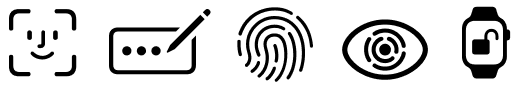
View photos encrypted
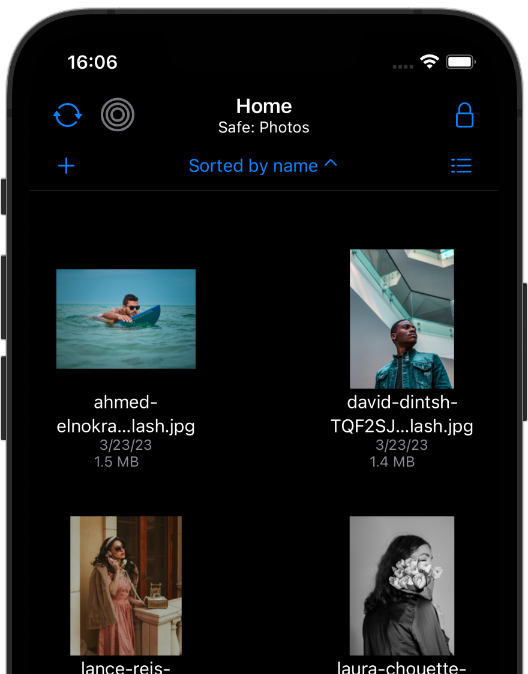
Secure Synchronization
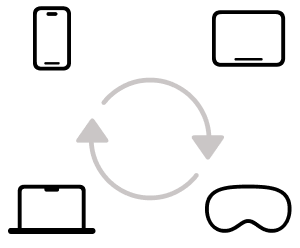
Implement GDPR
Made in Germany

Since 2016.
Handle files securely
- at the view
- while editing
- when organizing
- when backing up data
Take photos - film encrypted
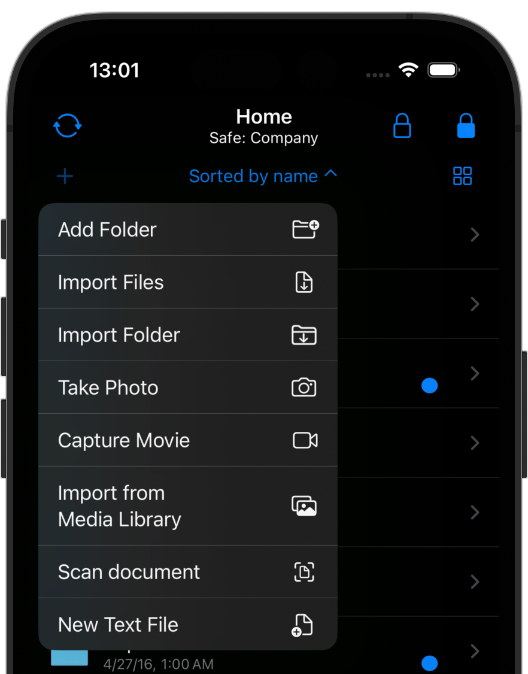
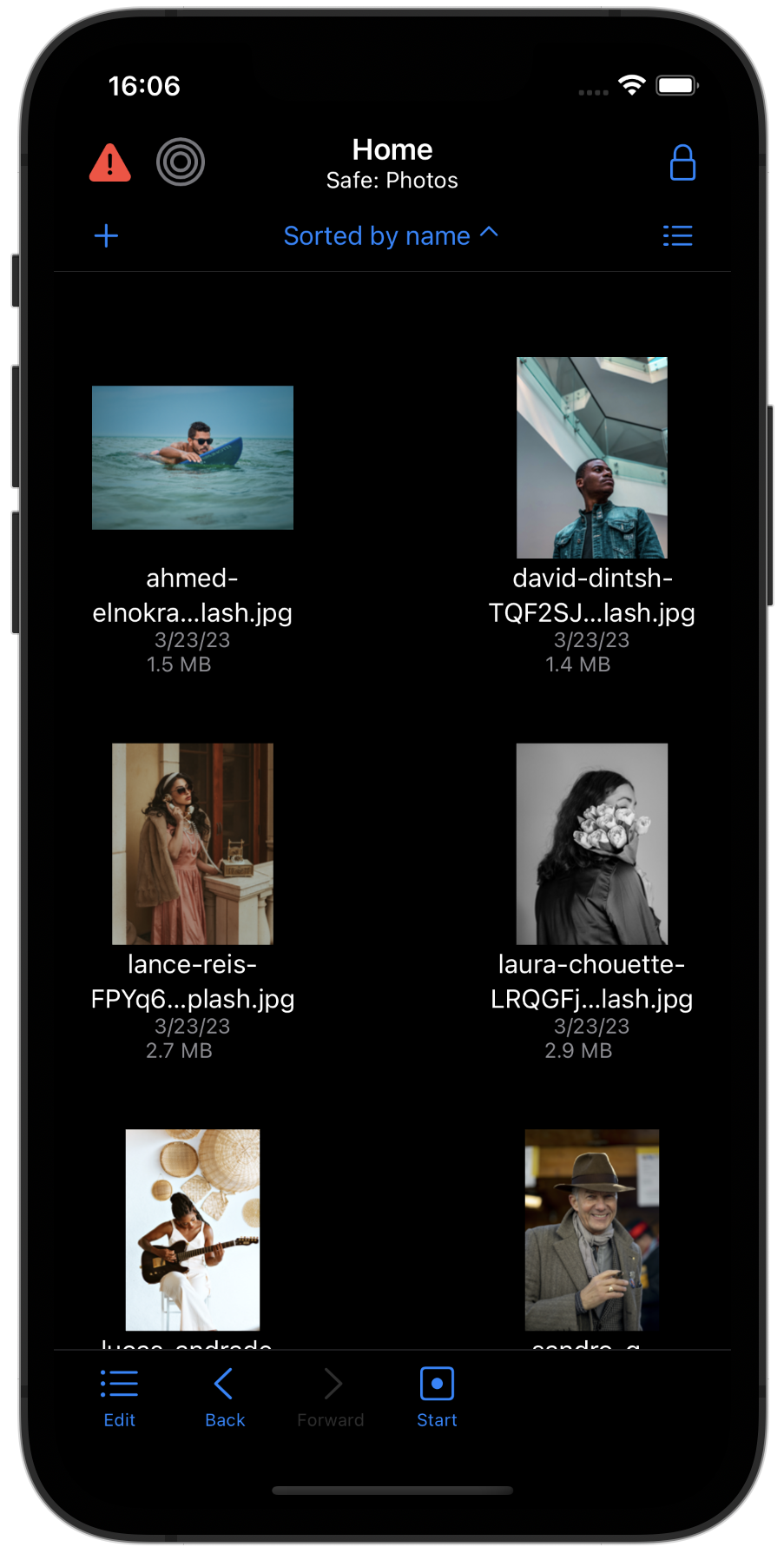
SimpleumSafe for iOS
Store you documents, photos etc. securely in one place
Adding files to SimpleumSafe from other Apps is absolutely easy.
You can organize all your files in one place.
Take photos directly from the app and the photo is immediately encrypted in your Safe.
If you want to store a scanned copy of your passport or other personal documents, put them in a Safe and they are protected. Losing an iPhone is very painful, but you don’t have to worry that someone else gets your protected data.
SimpleumSafe for Mac
Best encryption software for mac
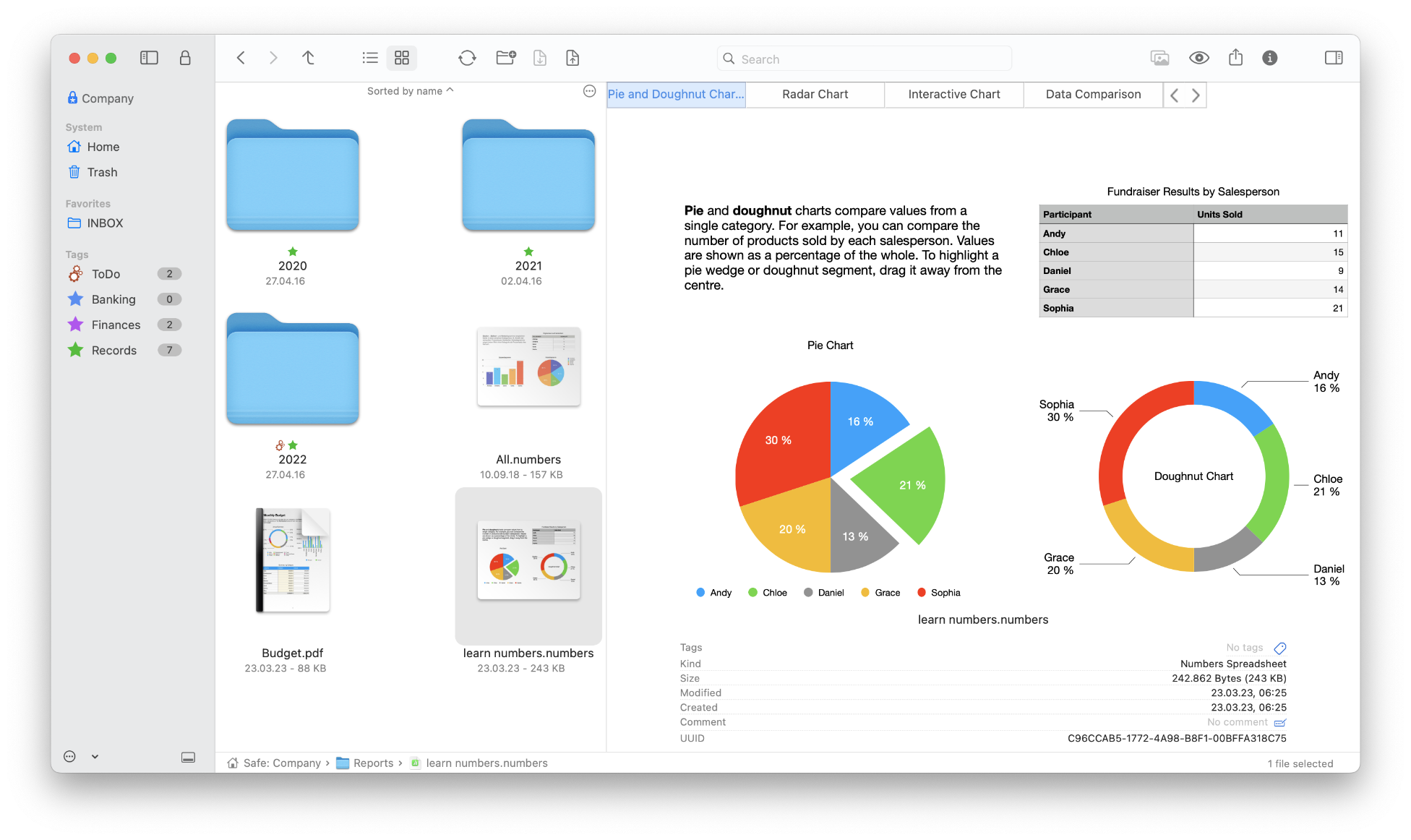
To encrypt files or folder, drag files from the Mac “Finder” into the Safe. Done!
You can organize your files similar to the Mac “Finder”: view files, edit, rename, comment, tag them and more.
Your data always remain encrypted.
You can create multiple Safes and store them at different locations. For example: on your hard disk, on an USB Flash Drive or in the cloud. Only you can decrypt the data, because only you know the password the files have been encrypted with.
Frequently asked Questions (FAQ)
AES-256 (Advanced Encryption Standard with a key length of 256 bits) is arguably the best-researched encryption algorithm and has been considered secure since its inception. It is even approved for use in the highest security level “Top Secret” in the U.S. government approved.
The fastest supercomputers would take longer than the current age of the universe to crack an AES-256 key through trial and error.
- SimpleumSafe for macOS requires macOS 12 Monterey or later and runs on Intel and Apple Silicon chips.
- SimpleumSafe for iOS requires iOS 15 or later and runs on iPhone, iPad and VisionOS 1 on Vision Pro.
Yes, with device-to-device synchronization, the Safes are synchronized between the devices via a direct wireless connection. Without internet. Apple's Multipeer protocol is used. If you can use AirDrop with your devices, you can also use this type of syncing. For this purpose, the devices are connected to Bluetooth and Wifi and the safes are synchronized. The data is not transferred via the Internet (No Internet Sync).
Protect your data now
Leave the protection to SimpleumSafe with its unique security features.
- For Mac, iPhone, iPad, Vision Pro
- As a subscription or one-time purchase
- On 5 devices
- Family sharing also available