SimpleumSafe - All Release Notes
SimpleumSafe 3.7.0 - Release Notes
08/03/2025
Ready for iOS 26 + macOS 26 Tahoe

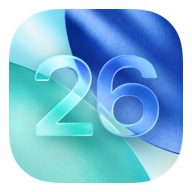
With SimpleumSafe for iOS 26 and macOS Tahoe, you can immediately take advantage of all the new Apple design and system features. Thanks to Liquid Glass UI customization, the app looks brand new – with clear, high-quality icons, a transparent interface, and a modern look and feel. Integration with system functions, improved previews, and optimized usability ensure that your safe contents can be managed even more conveniently and securely. Update now – experience SimpleumSafe as fluid and modern as never before!
iOS
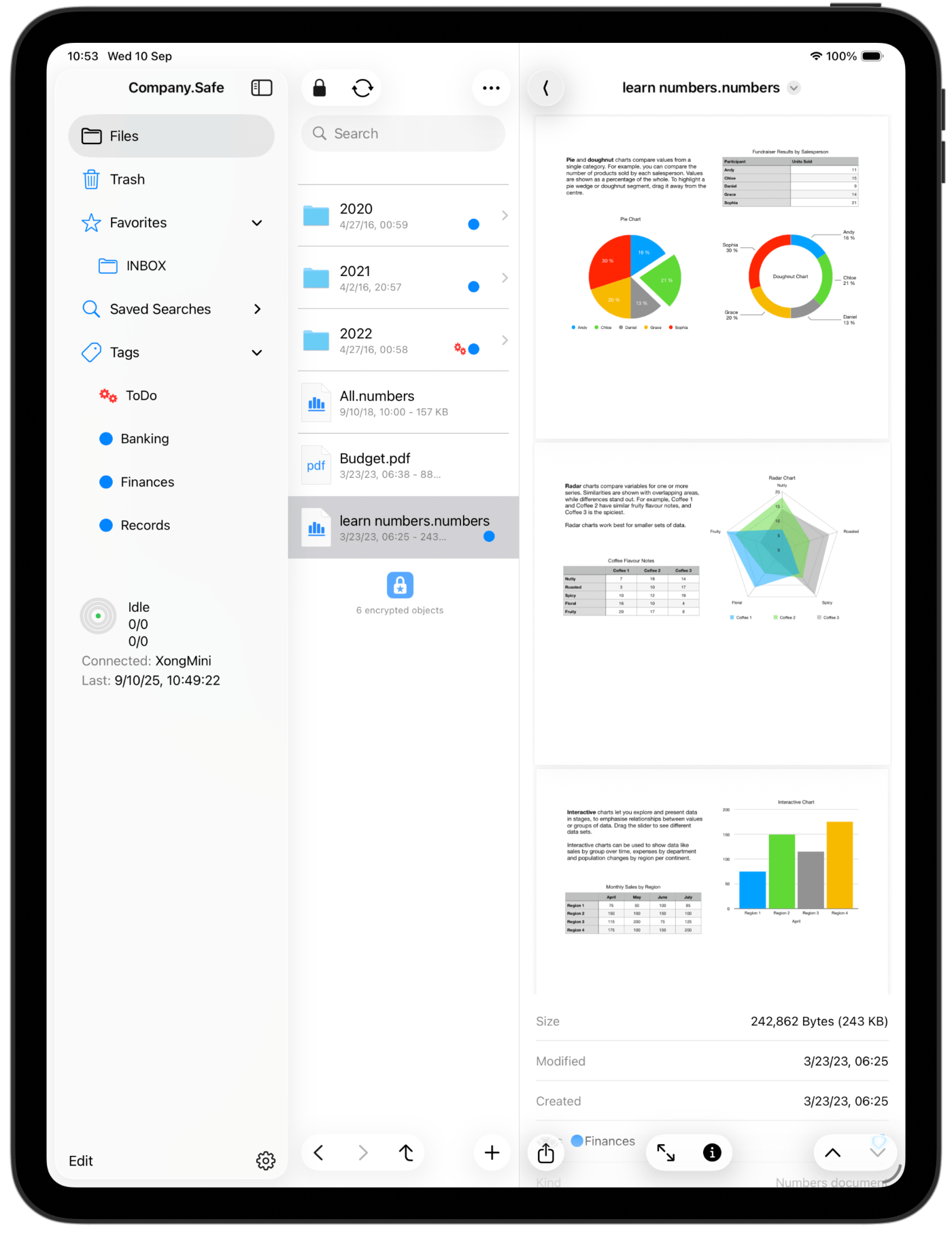
- Support for iOS 26: The app is now fully compatible and uses new features and an updated design for better usability.
- Fixed: In rare cases, files added via the Files app were not synced.
- New: Settings, Services, and Help have been clearly summarized.
- Fixed: The text editor did not display the contents when switching to full-screen mode.
- Fixed: Error closing the safe.
- Other minor bug fixes and improvements.
macOS
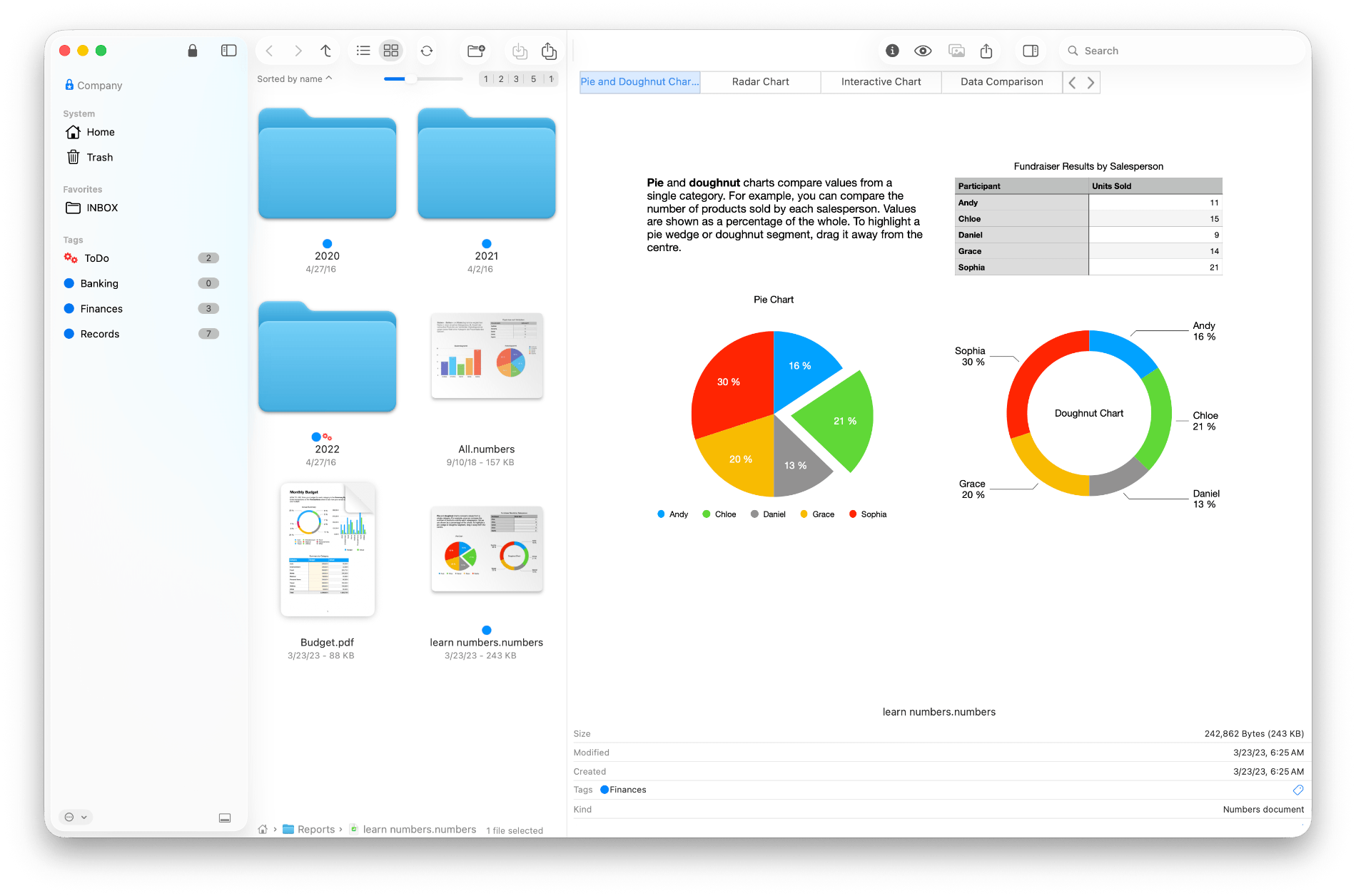
- Support for macOS 26: The app is now fully compatible and uses new features and an updated design for better usability.
- Fixed: Blurry previews in icon view no longer occur.
- New: Settings are more clearly organized.
- Revised: Toolbars have been restructured.
- Fixed: Error closing the safe.
- Other minor bug fixes and improvements.
Note: To ensure you always benefit from the latest security features and technologies, the app now requires at least iOS 17 or macOS 14.
SimpleumSafe 3.6.3 - Release Notes
09/09/2025
iOS
- Fixed an issue with zooming images
- Bug fixes and improvements.
SimpleumSafe 3.6.2 - Release Notes
08/28/2025
iOS + macOS
- Fixed an issue with zooming images
- Bug fixes and improvements.
SimpleumSafe 3.6.1 - Release Notes
06/17/2025
iOS + macOS
- Fixed crash when indexing special Pages files
SimpleumSafe 3.6.0 - Release Notes
06/12/2025
iOS + macOS
New in this version: Powerful, secure full-text search 🚀
We’re taking file search to a whole new level – fast, reliable, and 100% encrypted.
-
🔐 Secure Indexing All encrypted files are processed confidentially and stored in a dedicated, encrypted search index. Your data remains consistently protected.
-
📄 Wide Format Support Access the contents of the most common text files – from TXT and Markdown to PDF and Office extracts.
-
⚡ Lightning-Fast Indexing On M1 Macs or an iPhone 14, you can create an index of approximately 1,000 files per minute. This makes your entire archive searchable in no time.
-
🔎 Intuitive, powerful search A single search field is enough:
-
Simple keywords find all occurrences in the file content.
-
Prefix wildcards, phrases, and Boolean operators (AND/OR/NOT) allow complex queries.
-
Matches in the file name automatically appear at the top of the results list.
With this release, you can find any relevant file in no time – whether you need a quick overview or in-depth research. Try it out and experience how easy and fast it is to search your database!
More information about full-text search
More in this release
- New and faster database
- Bug fixes and improvements.
SimpleumSafe 3.5.10 - Release Notes
04/25/2025
iOS
- Better handling of synchronization when iCloud is overloaded.
- Additional logging settings
- Bug fixes and improvements.
Mac
- Better handling of synchronization when iCloud is overloaded.
- List view now supports alternating row background colors (can be enabled in the settings).
- Bug fixes and improvements.
SimpleumSafe 3.5.9 - Release Notes
04/03/2025
- Bug fixes and improvements.
SimpleumSafe 3.5.8 - Release Notes
03/27/2025
iOS
- Text editor on iPad now wider
- Bug fixes and improvements.
Mac
- Toolbar changes are now retained
- TouchID can now be set as instant authentication.
- Bug fixes and improvements.
SimpleumSafe 3.5.7 - Release Notes
02/18/2025
iOS
- Synchronization optimization
- Fixed some crashes
- Bug fixes and improvements.
Mac
- Since iOS 18.3, there have been issues with the display of icons in the list view. Until Apple resolves the issue, we are working on a workaround.
- Synchronization optimization
- Fixed some crashes
- Bug fixes and improvements.
SimpleumSafe 3.5.6 - Release Notes
02/04/2025
iOS
- Improved zooming of images in the file detail view
- Automatic start of biometric authentication can be disabled in the settings
- Accelerated download during synchronization
- Video player full-screen view now fully functional again
- File detail view: Comments can be deleted again
- Fixed some crashes
- Bug fixes and improvements
Mac
- Improved zooming of images in the file detail view
- No more messages or delays when the target folder is unavailable during folder synchronization
- Accelerated download during synchronization
- Fixed folder synchronization bug (files were not added correctly if the synchronization folder was unavailable)
- File detail view: Comments can be deleted again
- Automatic backup no longer blocks if the backup folder is missing
- Fixed some crashes
- Bug fixes and improvements