Create recovery password
Like a spare key which is available for a real physical Safe, you can also create a recovery password. You can print this second password and keep it at a safe place. In case you forgot your password, your recovery password allows you to create a new Safe password.
We recommend that you immediately create a recovery password for an emergency, since Simpleum Media GmbH and its employees can not reconstruct your Safe password.
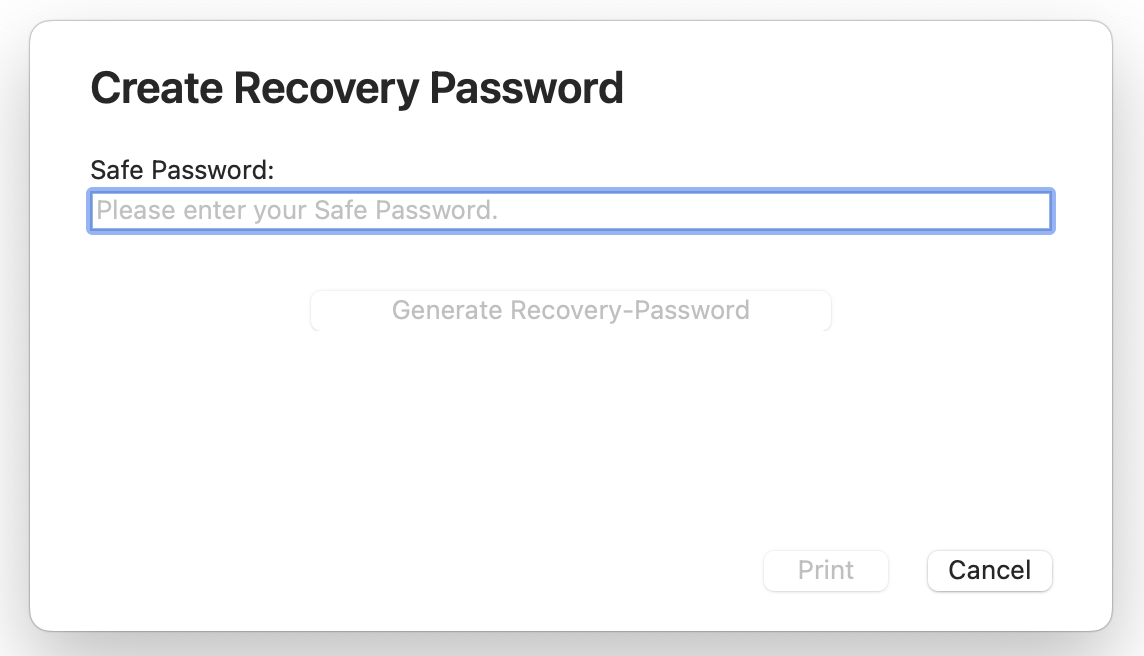
Create recovery password
- go to the menu “Safe” > create recovery password
Then you will see this dialog.
- Enter your Safe password and click the button “Generate recovery password”.
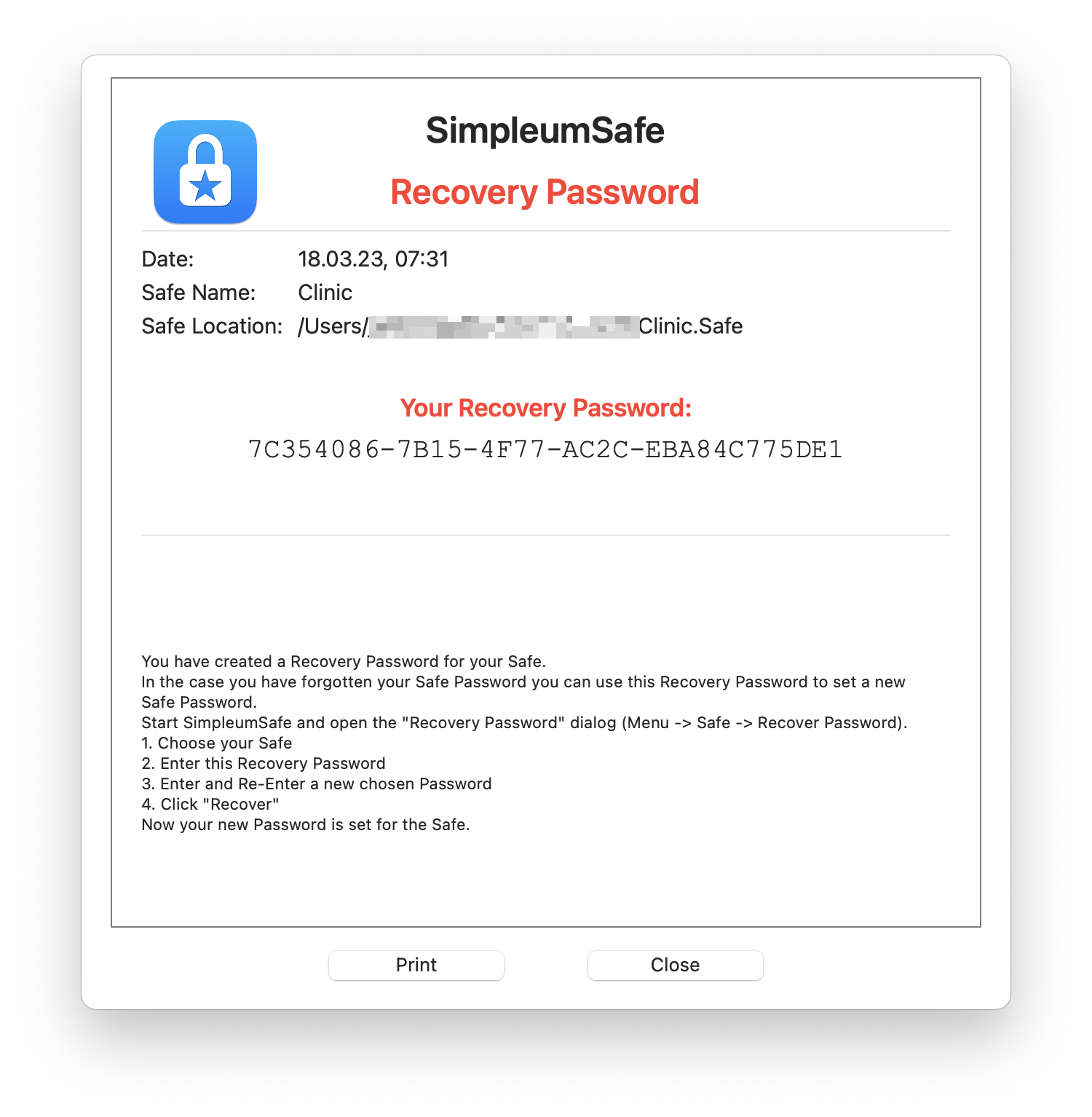
This is your recovery password
Please print it and keep it in a safe place.
Remember: this is the only way to create a new password if you ever forget your old one!