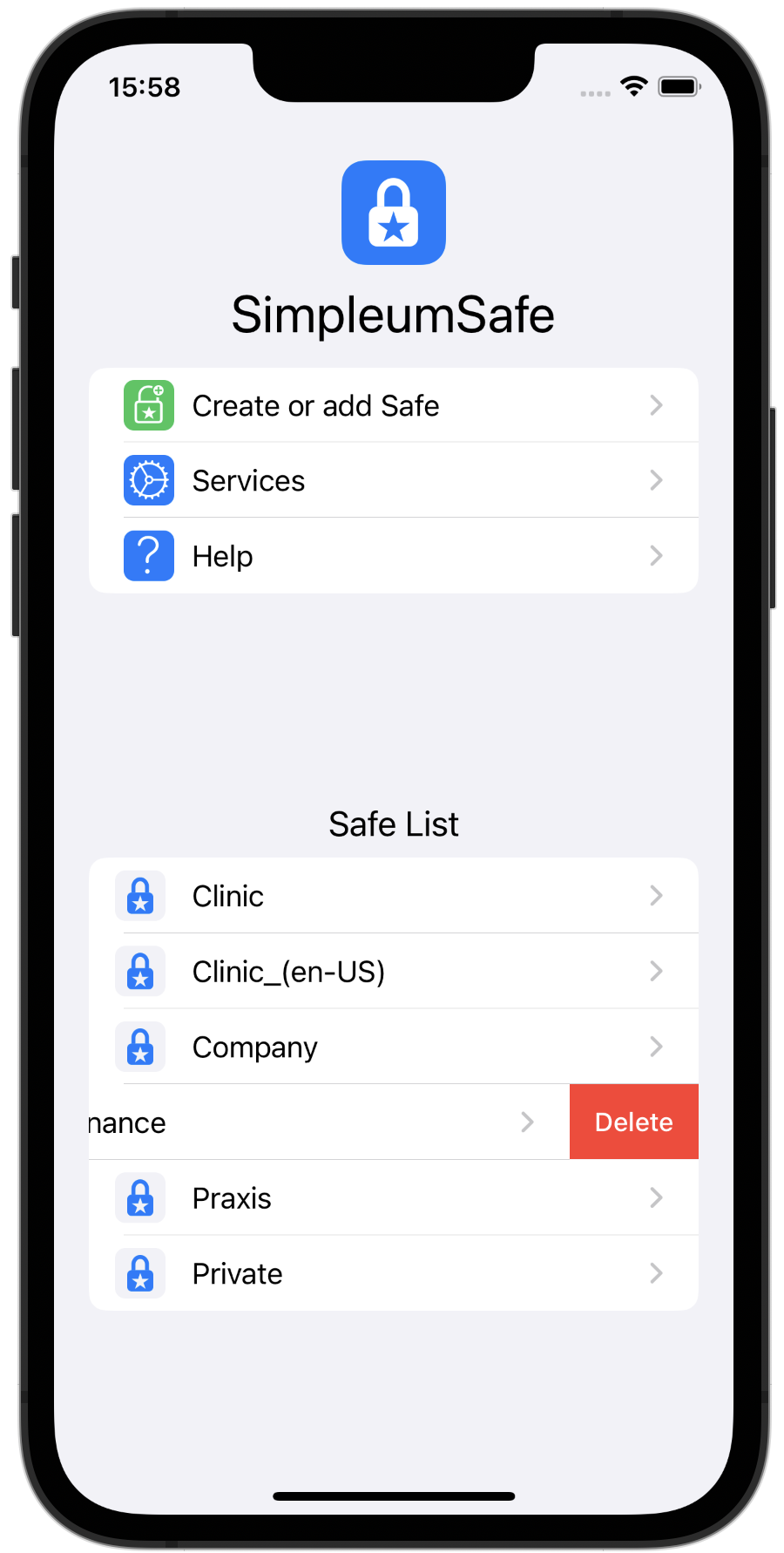iOS - how can I delete a Safe?
Go to the home page with the safe list and swipe left on the safe you want to delete. Then the “delete” button appears and you can select the safe for deletion. Now you have to log in with your password. This prevents you from even accidentally deleting a safe.