Folder Synchronization - SimpleumSafe 2
For a Mac to Mac synchronization, we offer the folder sync. Here, simply a folder accessible by two Macs, e.g. a network drive (NAS). In this way, synchronization is possible without the Internet. Synchronization via flash drive is possible. This is a secure transmission, which is suitable even for high security requirements.
Folder sync setup
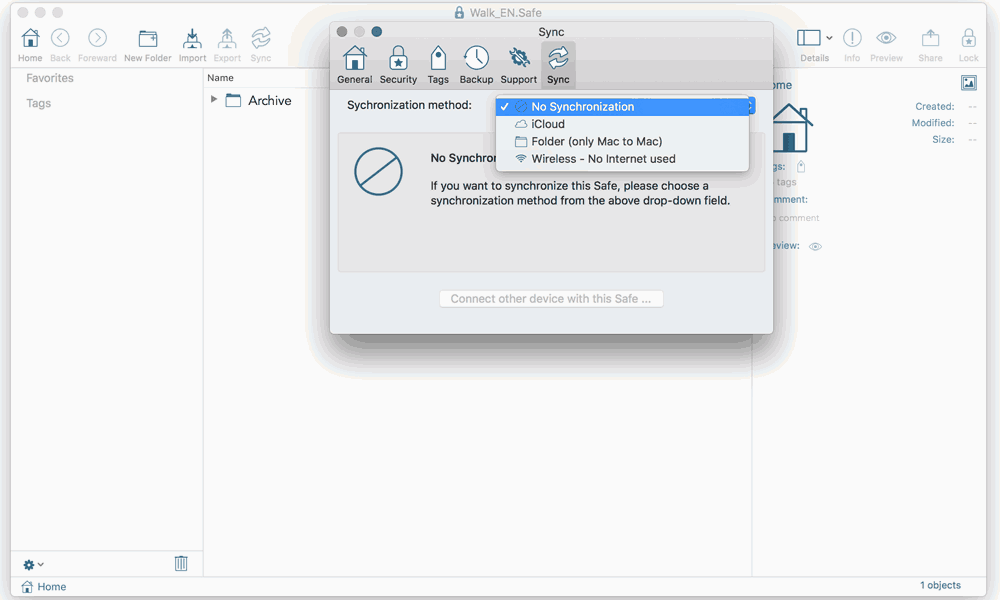
In the Menu: SimpleumSafe → Settings → SyncSelect Folder-Sync (Mac to Mac)
On Mac 1
- Select / create and save a synchronization folder.
- Connect to Mac 2
- export Safe configuration file
On Mac 2
- In the menu “Safe > Connect to a synchronized Safe …”
- Choose “Mac”
- Select the previously saved configuration file
- Enter the Safe password
- You will see the sync type and the Safe name
- Now enter the location of the sync folder, which you have set on the Mac 1.
- Lastly, specify where the Safe should be stored.