Store PDF printout in Safe - SimpleumSafe 2
Any program with the ability to print enables the macOS print dialog:
There is a lower left selection field “PDF”. Select “Add as PDF to SimpleumSafe”. Then the printout will be created as a PDF file and passed to the current Safe.
SimpleumSafe cannot create this entry automatically for you due to the restrictions of the Apple App Store sandbox function. There are two ways to create the “PDF Print entry”:
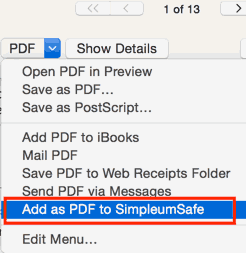
Manual Installation
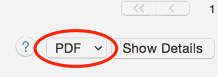
Each program with the ability to print can use the macOS print dialog. There is a lower left selection field “PDF”.
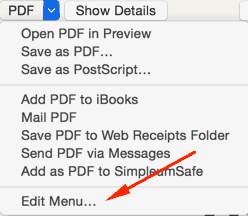
By choosing “Edit Menu” you can create an entry record for passing the PDF to SimpleumSafe .
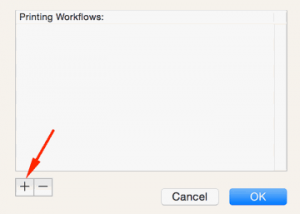
Choose the “+” sign
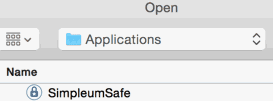
Now select the program “SimpleumSafe” . It is located under “Applications”.
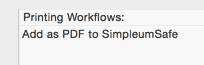
You can click on the newly created entry and rename the text. For example, you can rename the entry in “Add as PDF to SimpleumSafe”.
From now on your entry is permanent available.
Automatic Installation
You can install the PDF print entry also automatically. Download the installer and run it.