Blog
SimpleumSafe 3.5 Mac - Release Notes
09-16-2024
For the latest version of SimpleumSafe, we are pleased to announce significant improvements and helpful new features aimed at making your experience with our app even safer, more efficient and easier to use. Below is a detailed overview of recent updates:
macOS 15 - Sequoia
SimpleumSafe is now fully compatible with macOS 15 Sequoia, so you can use the latest features and security updates without complications.

What’s new in SimpleumSafe 3.5 for Mac
-
Improved password security: We’ve also significantly increased password security on Mac by increasing the number of PBKDF2 rounds to 1,000,000. This provides even better protection for your sensitive data, even if it means opening the safe takes a little longer.
-
Advanced preview features: Preview has also been improved on Mac. You can now swipe between images and documents to browse them faster.
-
Markdown support: You can now view Markdown files directly in SimpleumSafe.
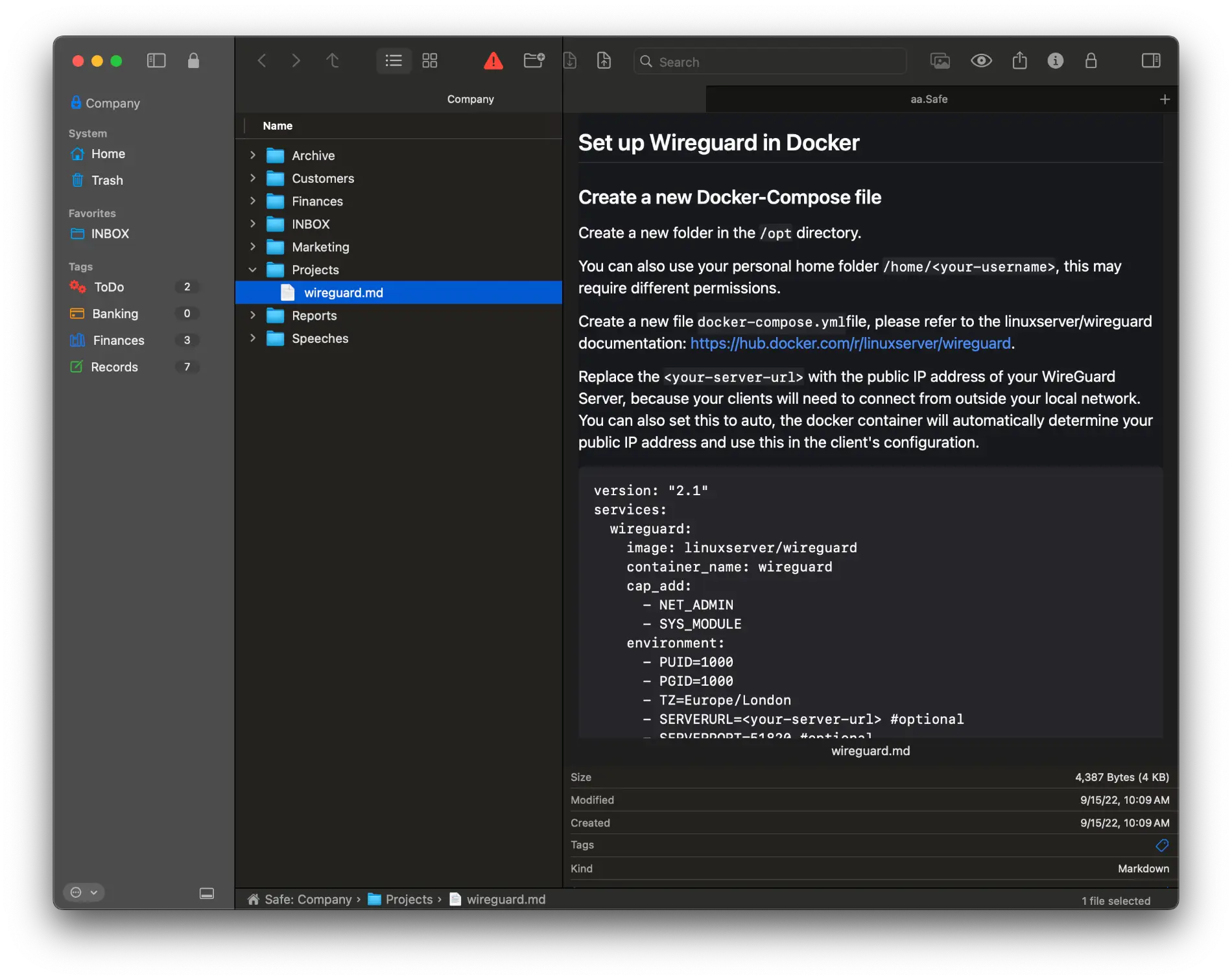
-
Display of image metadata: We’ve also expanded the preview to display important image metadata. This way you can see the most important information about your photos directly without having to open an additional app.
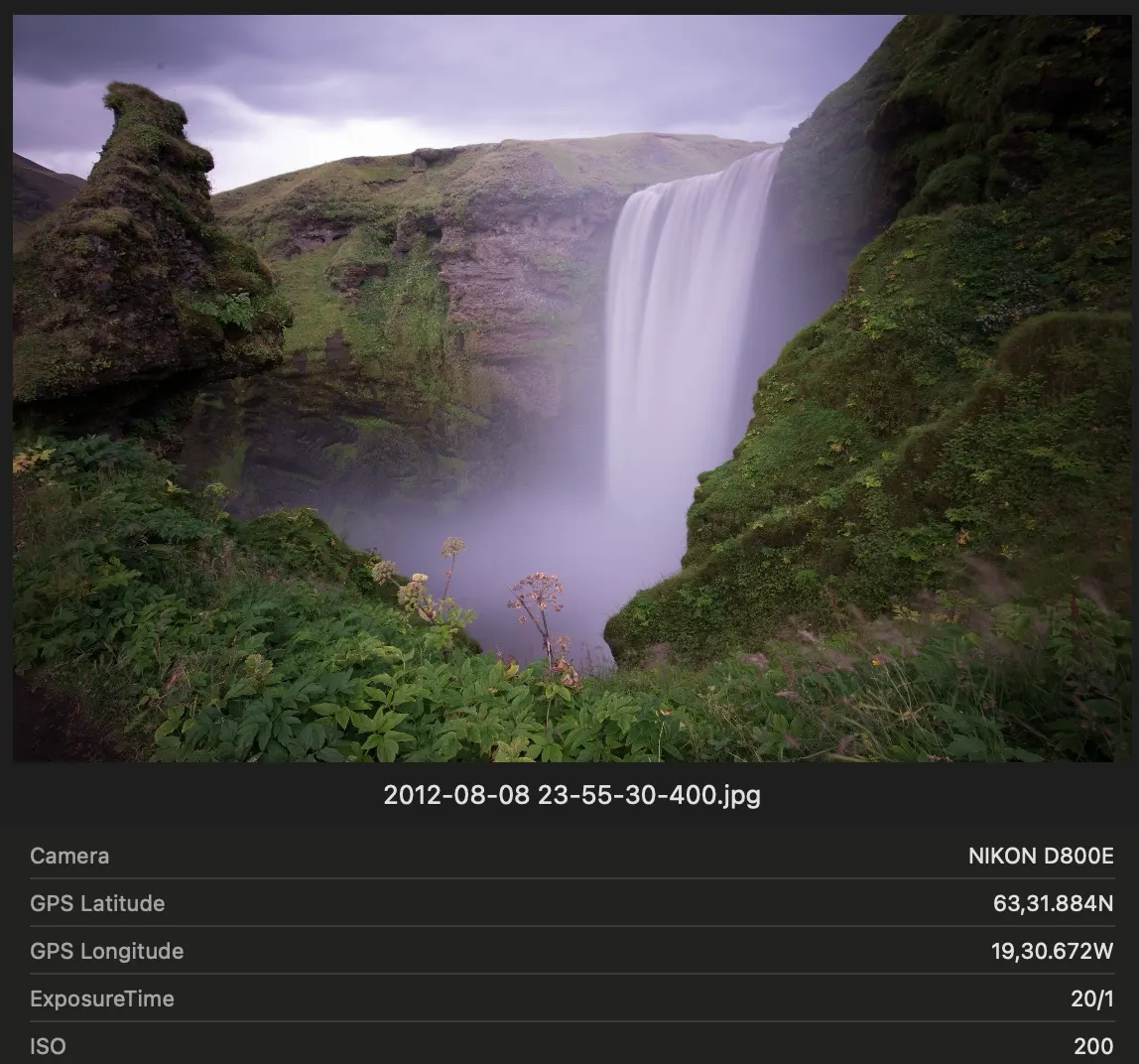
-
New import dialog for photos and videos: Importing media from the Photos app as of macOS 13 has been simplified and improved. This means you can save your images and videos in SimpleumSafe even faster and more easily.
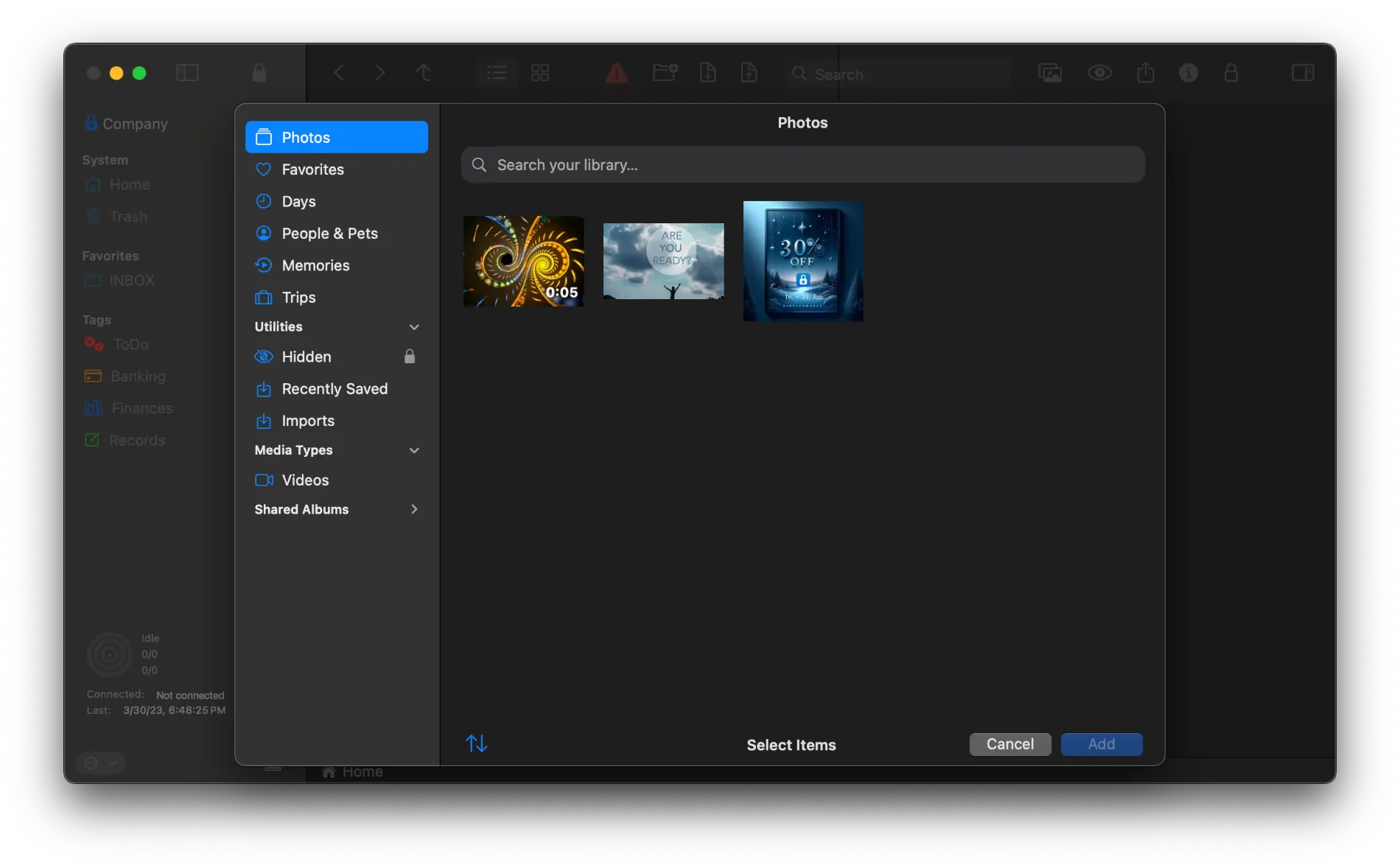
-
Bug fixes and optimizations: We have also fixed numerous minor bugs and made optimizations for the Mac version to further improve your experience with the app.
Use SimpleumSafe encryption as a Boxcryptor alternative
Boxcryptor has been sold to Dropbox and is no longer accepting new customers. Existing customers are looking for alternatives.

"If you only use Apple devices, SimpleumSafe 3 is a worthy replacement for the discontinued Boxcryptor."
Mac & i 1/2024View purchase options
SimpleumSafe is a suitable alternative / replacement to Boxcryptor
In a world where cyber threats are becoming increasingly prevalent, the need to protect our sensitive information has never been more important. One popular solution for securing files and documents in the cloud was Boxcryptor, an encryption software that allows users to encrypt their data before uploading it to the cloud.
Boxcryptor was bought by Dropbox and is not longer available.
SimpleumSafe is an encryption and document management solution for macOS and iOS and is suitable for both private and business use.
SimpleumSafe works like a complete safe: a safe place for any type of file to be protected on a Mac or iPhone. An extra dose of security is guaranteed by the continuous encryption: even when the files are viewed and edited, they are encrypted throughout. SimpleumSafe takes a different path than most other encryption programs. Once authorized with a password, the files in the file system will not be provided. Otherwise, they would be completely vulnerable from that moment on. SimpleumSafe recreates its own file system and has its own finder. As a result, the files remain encrypted for all time.
Cloud service end-to-end encryption
SimpleumSafe allows the Safes to be synchronized between different devices (Mac, iPad, iPhone) using end-to-end data encryption. There are currently three types of synchronization: iCloud, wireless (no Internet), or with a common folder (Mac to Mac only). All your sensitive data are encrypted locally on your disc and on the cloud storage.
Even if the synchronization data was stolen from the cloud and the password became public, the data still cannot be decrypted.
In addition to the password, the key file is also needed to decrypt a Safe. However, the key file is not transmitted directly from the cloud, but manually.
Synchronization and data protection of your cloud storage
SimpleumSafe has its own technology for the sync of encrypted data and does not require special servers. For this purpose, a synchronization directory is created in which the safe records all information about changes to the safe (add, change, delete) and then on another device, these recordings are re-played. All file information stored in the safe is encrypted at all times during synchronization.
The key itself used for encryption and decryption is not synchronized. Therefore, even if the synchronization data from the cloud were stolen, it would be unusable, even in the case where the password is known.
It is the best Boxcryptor alternative for client-side file encryption, zero-knowledge encrypted cloud and secure local file handling with its own Explorer / Finder. You can create several vaults / Safes to organize your data.
The synchronization takes place in two steps. First, the metadata is synchronized. These are e.g. file name, size, creation and modification date, ….
This means that if a large amount of data is being synchronized or the connection is slow, it may already be possible to see these file names and folders on another device, but the actual data has not yet been transferred. (This concerns in particular the today used iCloud synchronization, on whose transmission SimpleumSafe has no direct influence). In this case, the file names are still gray. In a second step, the file contents are synchronized and the file names are then black again.
Reasons for SimpleumSafe (especially for Boxcryptor users)
- Secure encryption with AES-256
- Synchronization: iCloud, Folder, Wireless
- For macOS and iOS
- GDPR compliant
- Arbitrary file types
- Multiple Safes
- Safes e.g. on USB stick or external hard drives
- No size limits
- Active further development
- Made in Germany
- Secure document editing
- No cleartext traces
- Built-in secure image viewer
- iOS: encrypted photography
Switch from Boxcryptor to SimpleumSafe
It’s a good idea to create a small Safe to get to know and familiarize yourself with this Safe with SimpleumSafe. Since you can create as many Safes as you like, this has no effect on the data taken over by Boxcryptor.
Create a safe for the Boxcryptor data
It is recommended to perform the data transfer on a Mac
- Create a Safe
- Open the created Safe in SimpleumSafe
- Open you encrypted folders within Boxcryptor
- Import the files into SimpleumSafe. For example, by dragging (importing) the file or folders into SimpleumSafe
- Done
Additional Information
- SimpleumSafe exists only for macOS and iOS, not for Windows
- Frequently asked Questions
SimpleumSafe 3.4 iOS - Release Notes
02-08-2024
For the latest version of SimpleumSafe, we are pleased to announce significant improvements and helpful new features aimed at making your experience with our app even safer, more efficient and easier to use. Below is a detailed overview of recent updates:
Improvements in iCloud performance

-
Accelerated iCloud Transfers
We’ve made significant optimizations that increase transfer speeds to and from iCloud by a factor of 5 to 50. This means you save significant time when synchronizing your data, making your work with SimpleumSafe even smoother and more efficient. -
Delete all data from iCloud
At customer request, we have introduced a new feature that allows you to safely and completely remove all data from iCloud (CloudKit). This offers an additional level of data control and security and you can, for example, delete all old Safes before creating new Safes. -
Faster integrity check
The iCloud sync verification option has been improved by speeding up the integrity check. This contributes to faster verification. -
More efficient deletion of Safes
Removing a Safe from iCloud (when deleting a Safe) is now faster, making it easier to manage your Safes and saving time.
Implemented customer requests
-
Improved access to the image viewer
Long-pressing on a folder now opens the image viewer in the context menu, which displays all images within that folder. This allows for faster, more intuitive viewing of your photos without having to select through individual files. -
Import videos from the media library
In addition to images, you can now also import videos directly from your media library into SimpleumSafe. This expands the possibilities of safely storing your precious memories and important recordings. -
Automatic deletion after import
After importing images from the media library, SimpleumSafe now offers the option to automatically delete these images from the media library. This feature helps you free up space on your device and ensure sensitive content is only stored in your safe. -
Record high quality videos
When you record videos directly from the app, SimpleumSafe now automatically uses the highest possible quality. This ensures that your recordings are saved in the best possible resolution. -
Automatic conversion of HEIC images
When importing HEIC images from the media library, you now have the option to automatically import them as JPG. This feature provides file format flexibility and facilitates compatibility with other platforms and applications. -
Sorting by creation date
You can now also sort your files by their creation date, helping you organize your files even faster and more intuitively.
These improvements are part of our commitment to continually improve SimpleumSafe and respond to the needs of our users. We hope you find these new features useful and look forward to your feedback to continue making SimpleumSafe your safe and easy-to-use digital safe.