Blog
SimpleumSafe 3.7.0 - Release Notes
08/03/2025
Ready for iOS 26 + macOS 26 Tahoe

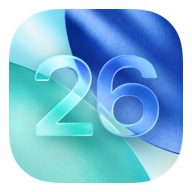
With SimpleumSafe for iOS 26 and macOS Tahoe, you can immediately take advantage of all the new Apple design and system features. Thanks to Liquid Glass UI customization, the app looks brand new – with clear, high-quality icons, a transparent interface, and a modern look and feel. Integration with system functions, improved previews, and optimized usability ensure that your safe contents can be managed even more conveniently and securely. Update now – experience SimpleumSafe as fluid and modern as never before!
iOS
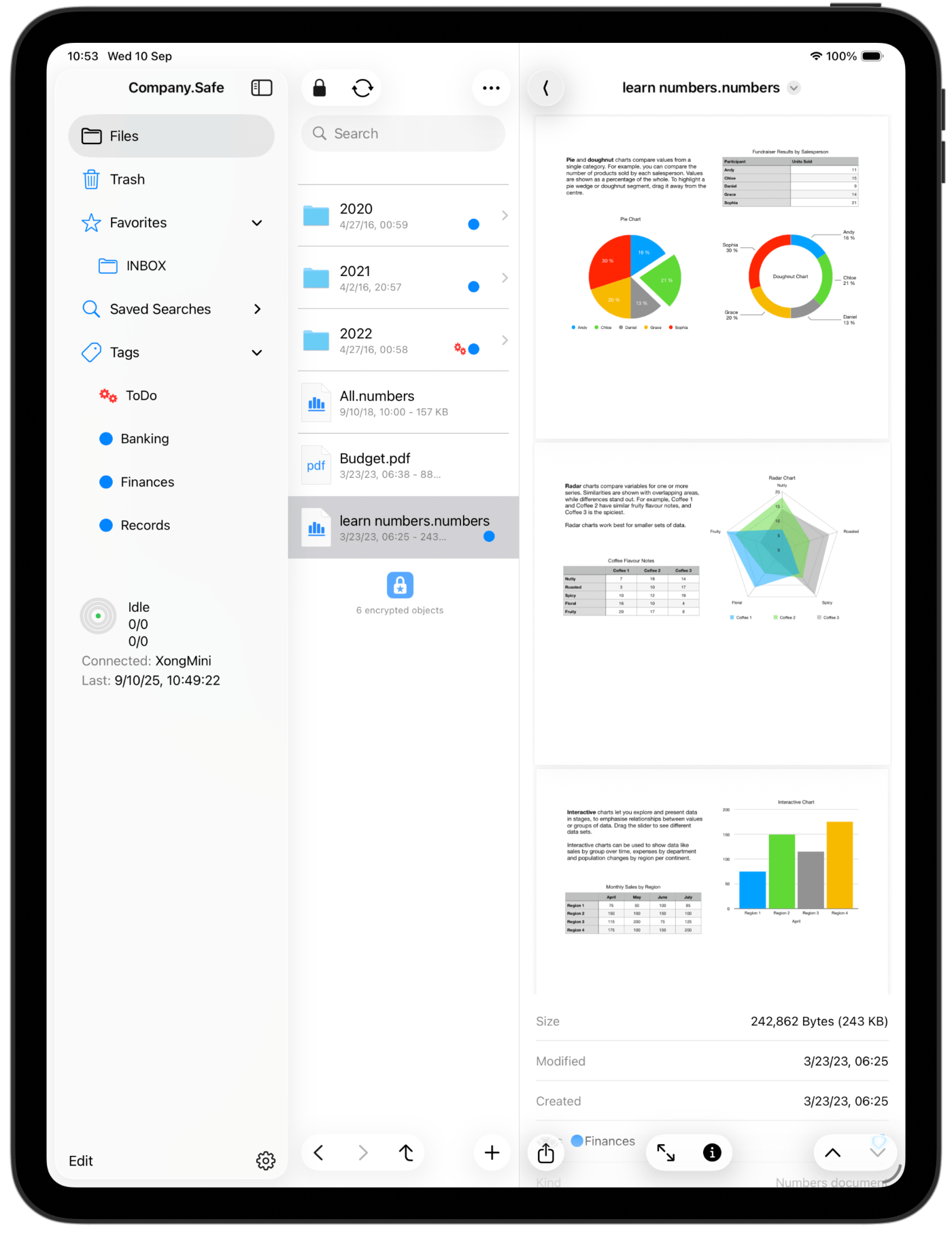
- Support for iOS 26: The app is now fully compatible and uses new features and an updated design for better usability.
- Fixed: In rare cases, files added via the Files app were not synced.
- New: Settings, Services, and Help have been clearly summarized.
- Fixed: The text editor did not display the contents when switching to full-screen mode.
- Fixed: Error closing the safe.
- Other minor bug fixes and improvements.
macOS
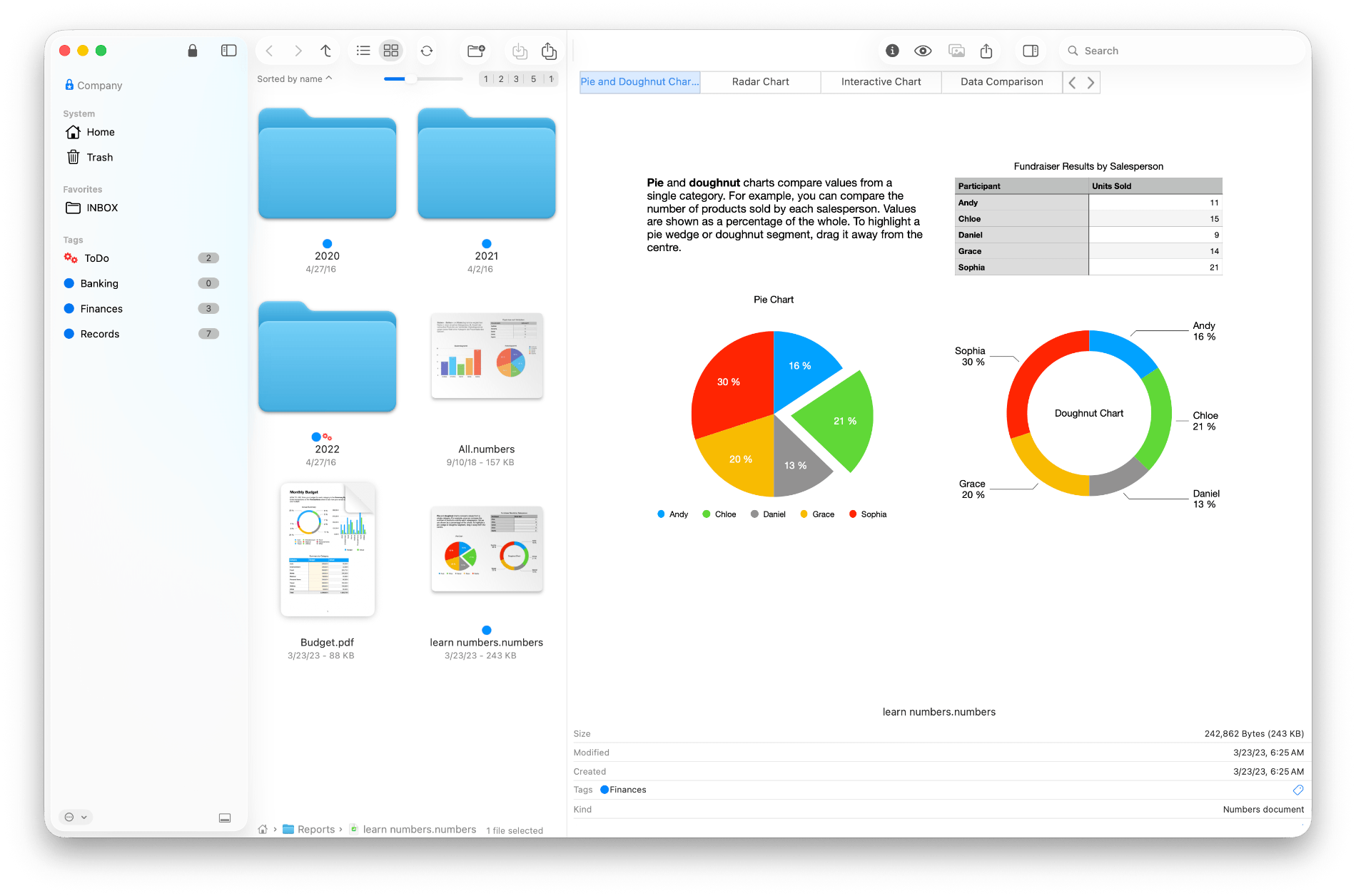
- Support for macOS 26: The app is now fully compatible and uses new features and an updated design for better usability.
- Fixed: Blurry previews in icon view no longer occur.
- New: Settings are more clearly organized.
- Revised: Toolbars have been restructured.
- Fixed: Error closing the safe.
- Other minor bug fixes and improvements.
Note: To ensure you always benefit from the latest security features and technologies, the app now requires at least iOS 17 or macOS 14.
SimpleumSafe 3.6.0 - Release Notes
06/12/2025
iOS + macOS
New in this version: Powerful, secure full-text search 🚀
We’re taking file search to a whole new level – fast, reliable, and 100% encrypted.
-
🔐 Secure Indexing All encrypted files are processed confidentially and stored in a dedicated, encrypted search index. Your data remains consistently protected.
-
📄 Wide Format Support Access the contents of the most common text files – from TXT and Markdown to PDF and Office extracts.
-
⚡ Lightning-Fast Indexing On M1 Macs or an iPhone 14, you can create an index of approximately 1,000 files per minute. This makes your entire archive searchable in no time.
-
🔎 Intuitive, powerful search A single search field is enough:
-
Simple keywords find all occurrences in the file content.
-
Prefix wildcards, phrases, and Boolean operators (AND/OR/NOT) allow complex queries.
-
Matches in the file name automatically appear at the top of the results list.
With this release, you can find any relevant file in no time – whether you need a quick overview or in-depth research. Try it out and experience how easy and fast it is to search your database!
More information about full-text search
More in this release
- New and faster database
- Bug fixes and improvements.
SimpleumSafe 3.5 iOS - Release Notes
09-16-2024
For the latest version of SimpleumSafe, we are pleased to announce significant improvements and helpful new features aimed at making your experience with our app even safer, more efficient and easier to use. Below is a detailed overview of recent updates:
iOS 18
SimpleumSafe is now fully compatible with the latest iOS 18, so you can be sure that your app will run smoothly on the latest version of the operating system.

What’s new in SimpleumSafe for iOS
- New app icons: We’ve updated the look of SimpleumSafe and now offer you the choice between new dark and colored icons.
- Improved password security: To protect your data even better, we’ve further strengthened the security mechanisms when opening the safe. By increasing it to 1,000,000 PBKDF2 rounds, cracking your password is made much more difficult, even if it means that opening the safe now takes a little longer.
- Advanced preview features: We’ve improved the preview experience. You can now easily navigate between images and documents in the preview view by swiping. A simple tap is enough to expand the view to full screen mode and get an even better view of your content.
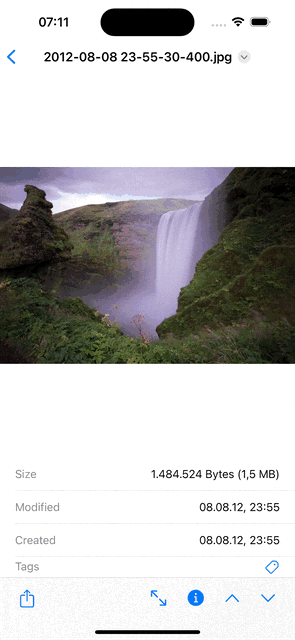
-
Increased security through keyboard lock: To minimize the risk of attacks from insecure third-party soft keyboards, we have disabled the use of such keyboards in SimpleumSafe. This protects your input and ensures that your data always remains safe.
-
More user-friendly navigation: We have revised the navigation structure of the app to make it even more intuitive to use. The “Start” screen has been renamed “Home”, while “Home” is now called “Files”. These changes are intended to make it easier to find your way around the app.
-
Individual folder view: In the settings you can now choose whether you want to view all folders first and then the files. This function offers you a more flexible and tidy view of your stored data.
-
Markdown support: You can now not only view Markdown files, but also edit them directly in SimpleumSafe. This is particularly useful for anyone who saves notes or documentation in Markdown.
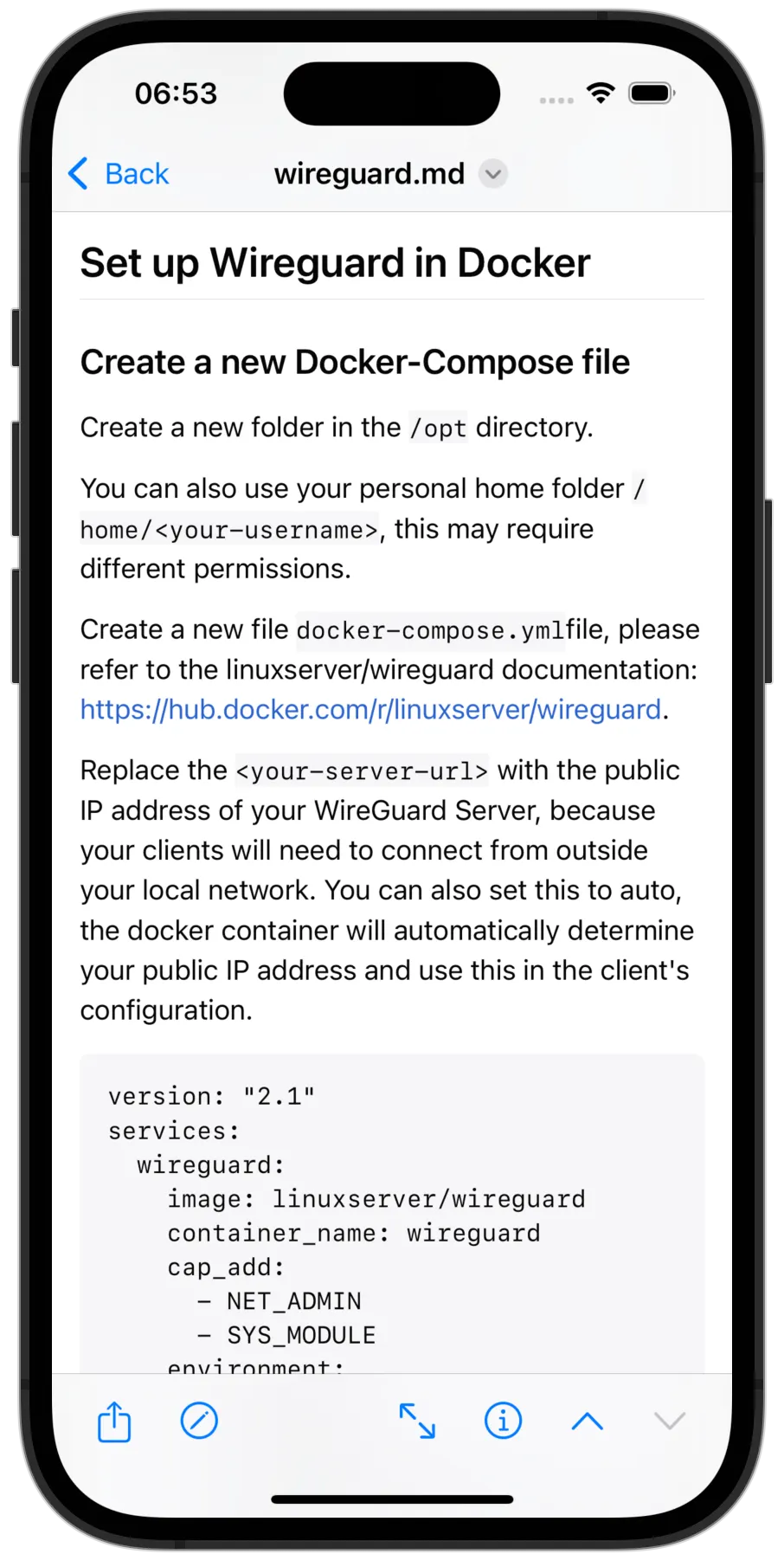
-
Display of image metadata: In the preview view, detailed image metadata such as the exposure time is now displayed directly. This gives you important information about your photos at a glance.
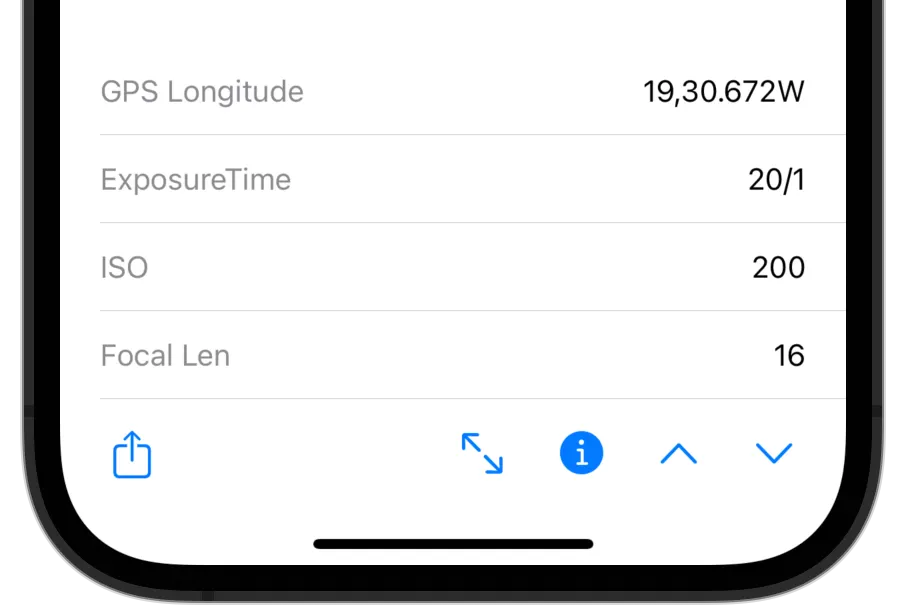
-
New import dialog: Importing images and videos from the Photos app has been completely redesigned and simplified. This new dialog makes adding media even more user-friendly and faster.
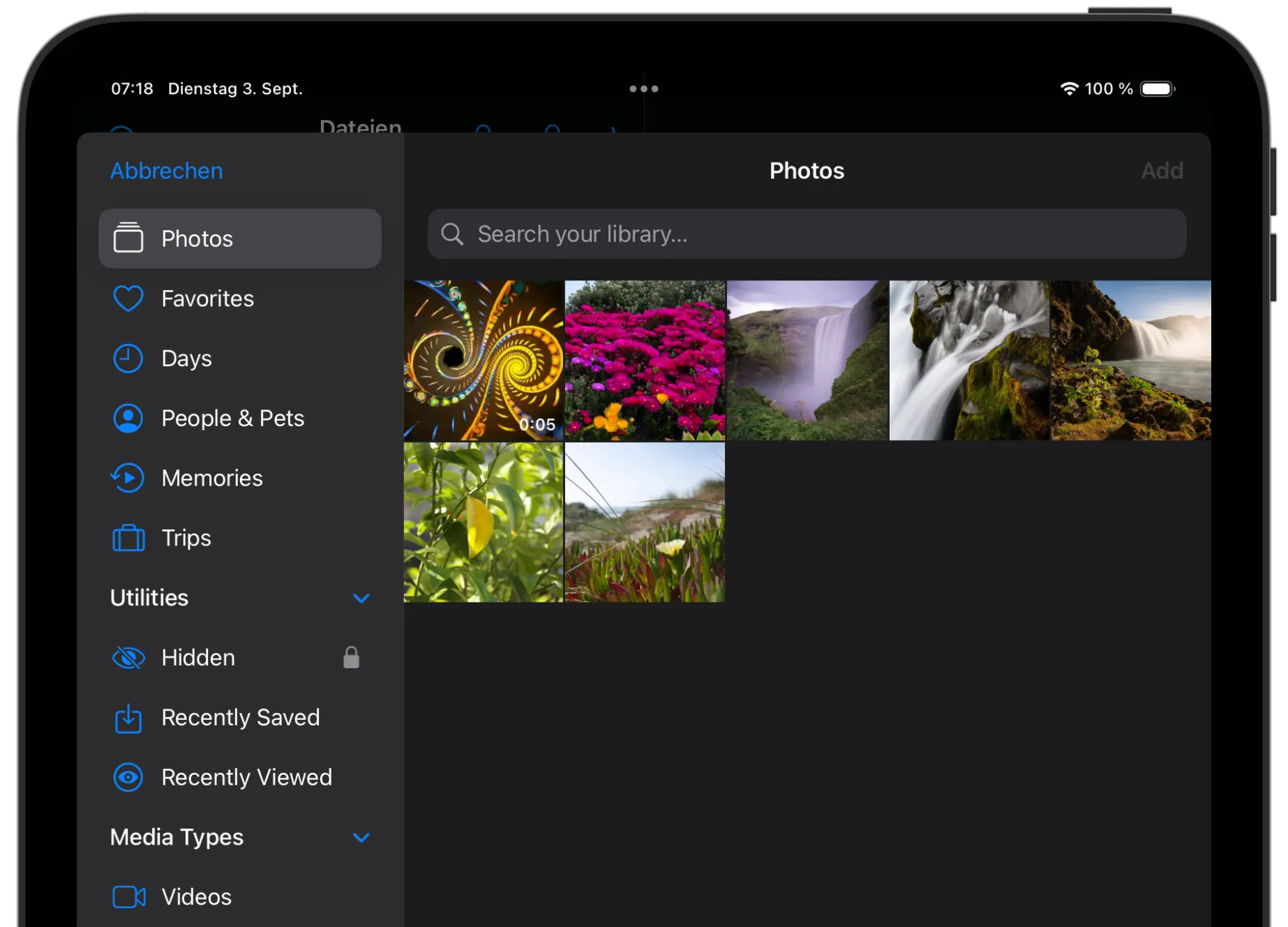
-
Various bug fixes and optimizations: As always, we have also worked on the finer details and fixed numerous small bugs and made optimizations to further improve the overall performance and stability of the app.