Blog
SimpleumSafe 3.4 Mac - Release Notes
02-08-2024
For the latest version of SimpleumSafe, we are pleased to announce significant improvements and helpful new features aimed at making your experience with our app even safer, more efficient and easier to use. Below is a detailed overview of recent updates:
Improvements in iCloud performance

-
Accelerated iCloud Transfers
We’ve made significant optimizations that increase transfer speeds to and from iCloud by a factor of 5 to 50. This means you save significant time when synchronizing your data, making your work with SimpleumSafe even smoother and more efficient. -
Delete all data from iCloud
At customer request, we have introduced a new feature that allows you to safely and completely remove all data from iCloud (CloudKit). This offers an additional level of data control and security and you can, for example, delete all old Safes before creating new Safes. -
Faster integrity check
The iCloud sync verification option has been improved by speeding up the integrity check. This contributes to faster verification. -
More efficient deletion of Safes
Removing a Safe from iCloud (when deleting a Safe) is now faster, making it easier to manage your Safes and saving time.
Implemented customer requests
-
Improved icon view
We have simplified access to the zoom slider and column selection in the icon view to give you more flexible and convenient navigation. -
Sorting by creation date
In Icon View, you can now also sort your files by their creation date, helping you organize your files even faster and more intuitively. -
Advanced file viewer
The standalone file viewer has been expanded so that all files in the same folder can now be viewed in addition to the previously selected files. This makes viewing and managing your files much easier.
Bug fixes
-
Delete password button
We fixed a bug that resulted in the clear password button being unavailable if the password was entered incorrectly. -
Drag & Drop stability improved
A rare crash that occurred when dragging and dropping file types not known on macOS has been fixed. -
Biometric login icon fix
An issue where the TouchID icon was incorrectly displayed when using biometric sign-in with Apple Watch has been corrected. The correct icon will now be displayed, reducing confusion.
Why do I need encryption software?
A digital archive should give you peace of mind: your documents are organized, protected, and only accessible to you — whether on your Mac or on the go with your iPhone.
To make that true in everyday life, you need more than “some device security”. A secure archive…
- stays protected even when operating systems have security flaws,
- stays discreet even when someone can look over your shoulder,
- stays reliable even when settings aren’t perfect,
- protects you regardless of whether you’re “interesting” or not.
That’s why additional encryption software can make sense.
What a secure archive needs to provide
Stay independent of the operating system
Apple has always been committed to protecting its users and invests heavily in the security of macOS, iOS and iPadOS. But no system is infallible. Despite all efforts, experts continue to discover security gaps - some of them critical. A comprehensive overview of previously reported security incidents for Apple devices can help better assess the risk.
Here is a list of reported security incidents on Apple devices
What this means for your archive: you shouldn’t have to rely on “everything always being perfect” — your documents should remain private anyway.
Stay secure even with complex settings
Fine-tuning security settings is often more complicated than it seems. While many features of Apple operating systems increase convenience, they can also present potential vulnerabilities. It’s important to regularly review the latest security best practices.
We developed SimpleumCheck to help you make your Mac more secure
Stay discreet in everyday life
In the past, Apple devices were considered nearly impregnable fortresses, often overlooked by cybercriminals who focused on supposedly more vulnerable systems. But those times are over. As the popularity of Apple products has increased, malware, viruses, trojans, and ransomware for these products have also increased dramatically. These malware can download data that they have access to unnoticed.
An archive often contains highly private information already through file names, folder structure, or previews (e.g. “Taxes 2024”, “Insurance”, “Emergency folder”). Discretion therefore doesn’t just mean “protect contents”, but also “prevent conclusions”.
Protect you regardless of whether you’re “interesting”
A good archive does not assume you have to be “interesting enough”. Protection should always apply — not only when you have a specific suspicion.
This is especially true for automated attacks that don’t look for “you as a person”, but for vulnerable devices and data. In addition, personal data (even seemingly trivial data) can be valuable — and shared devices or contacts can unintentionally make you part of a larger chain.
Why archive security pays off in everyday life
Private
- You reduce the risk of misuse (e.g. bank/login data, identity).
- You protect private documents and communication from unwanted access.
- You avoid stress when devices are lost or shared.
- You keep control over sensitive data like addresses, contracts, or travel documents.
Professionally
- You protect confidential documents, projects, and trade secrets.
- You reduce data protection/compliance risk (GDPR).
- You strengthen trust (customers, partners) with robust protection.
- You reduce follow‑up costs after incidents (downtime, recovery, legal consequences).
How SimpleumSafe meets these requirements
SimpleumSafe is built as an additional security layer for your archive: local, encrypted end‑to‑end, and designed around the document workflow. SimpleumSafe has sophisticated encryption technology and has been available since 2016 without any security incidents. Compared to macOS, iOS and iPadOS, SimpleumSafe is a small piece of software — which is good for security, because as systems grow, the likelihood of errors and security gaps increases.
SimpleumSafe protects your archive with:
- Encrypted files and folders
- No unauthorized access from outside
- Encrypted filenames and attributes
- Encrypted cloud
- Encrypted synchronization
- Encrypted backup
- Encrypted photography
- Encrypted scanning
- Encrypted document view
- Encrypted editing of documents
- Encrypted image viewer
- Assistance with password quality
- Passwords are not saved
- Biometric authentication
- Screen protection
- 2-factor authentication (Mac)
- Checking the app for manipulation every time it is started
The result: you don’t have to think about security every day — your archive does it for you.
SimpleumSafe 3.3 iOS - Release Notes
10-30-2023
New: Encrypted document scanning for iOS!
📱 Scan on the go: With the power of your iPhone or iPad, you can instantly convert any document into a digital format. No more searching for a scanner when you have one right in your pocket!
🔐 First-class encryption: Your documents are more than just a piece of paper - they contain valuable and often confidential information. With SimpleumSafe’s advanced encryption technology, your digital documents are stored in a Safe, ensuring complete privacy and protection from unauthorized access.
📁 Optimized Storage: Forget about heavy folders or documents piling up on your desk. Now you can not only digitize them, but also organize and store them clearly in your SimpleumSafe app. Access any document whenever you need it with a few taps!
🔒 PDF Security: The universally accepted PDF format ensures that your documents remain in their original form and the integrity of your information is maintained. Combined with encryption, it offers the best of both worlds: accessibility and security.
💡 Eco-Friendly: Reduce paper waste and promote sustainability. Every document you scan and save digitally is a step towards a healthier planet.
🕒 Time Saving: Say goodbye to manual data entry or time-consuming photocopying. Scan, encrypt and store, all in seconds!
Scan documents with the camera. Documents can be cropped manually or automatically and can span multiple pages.
Learn more about Scan documents
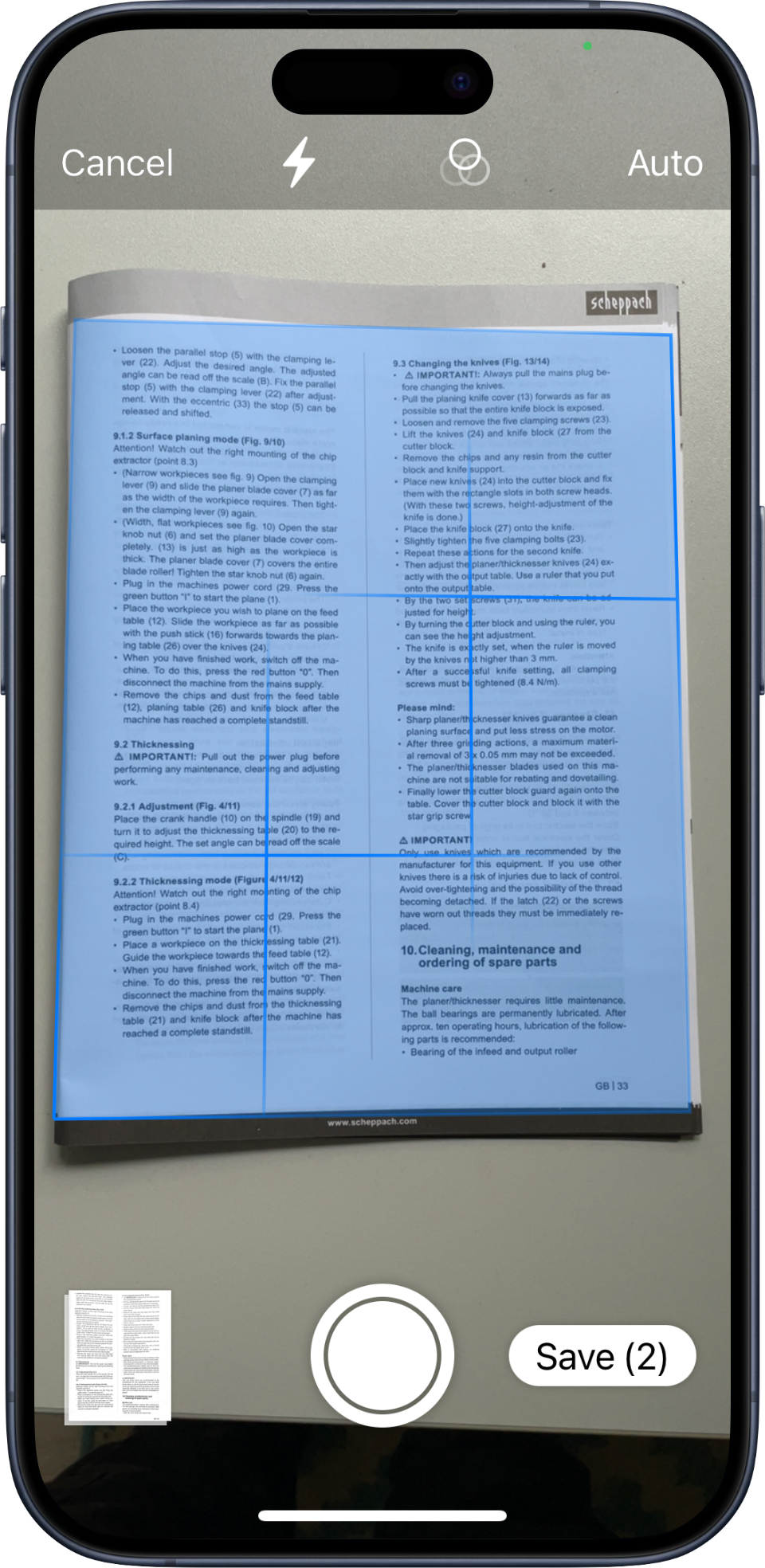
New: Lock Safe
Introducing an extension to SimpleumSafe - now the Safe Lock feature is further developed to support ongoing long-term operations even when your screen is locked! However, with this new feature, your Safe will stay open even when the screen is locked, making it extremely handy for tasks like data import or syncing that run over a long period of time.
Here are some notable benefits of this new feature:
- Continuous Operation: Your data operations no longer need to be interrupted. Whether you’re importing large amounts of data or syncing files, these tasks continue seamlessly even when your screen is locked.
- Increased Security: By keeping the Safe open but the screen locked, SimpleumSafe ensures your data remains protected while remaining accessible for ongoing tasks. It’s a mix of accessibility and security!
- User-Friendly: This update adds a layer of usability. You can initiate tedious processes and move on to other tasks without hesitation.
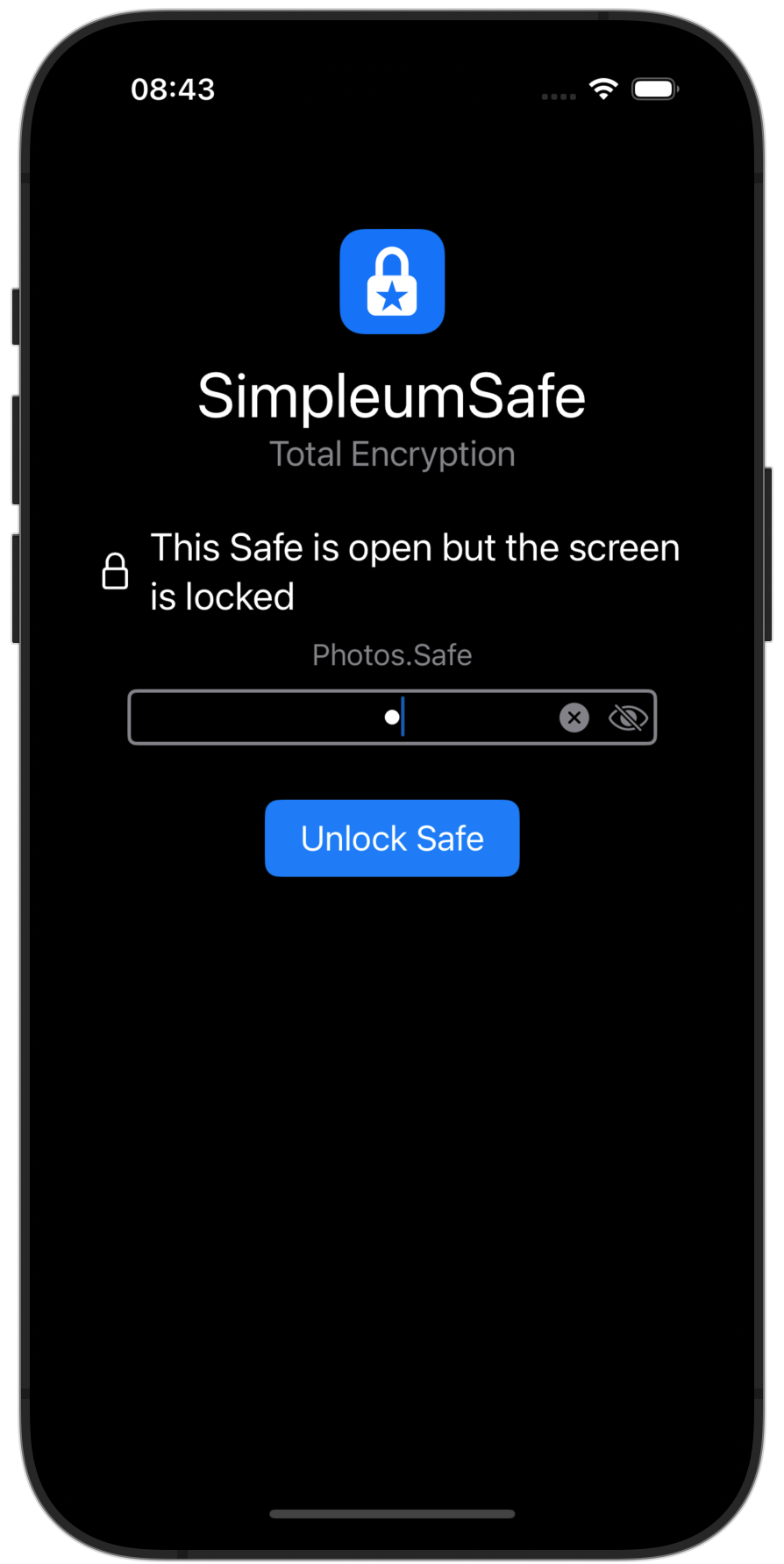
All SimpleumSafe 3 release notes